- Home /
How can I resolve Fence ReleaseSync error in VR mode?
Hi there,
Anyone know what's up? After a build, I can launch my windows .exe which loads the game into the DK2 and runs, but the view is not stereoscopic and the single view is split across both eyes. When I Alt+F4 out of this game, I get a properly stereo rendered freeze frame of the standard DK2 health warning as if the game is starting, but the exe task has been halted and has nothing in the task bar. When I disconnect the DK2 this screen disappears.
The log shows that the program is getting stuck on an error described as "Fence ReleaseSync"
OVR Error: OVRTime: 1350.181421 Time: 2015-08-04 15:03:03 [308:361:700] Code: -1003 -- ovrError_Timeout System error: -2005270527 (887a0001) -- The application made a call that is invalid. Either the parameters of the call or the state of some object was incorrect. Enable the D3D debug layer in order to see details via debug messages. Description: Fence ReleaseSync
I've tried multiple versions and patches of Unity. I've updated Oculus runtime to 0.0.6. I've rolled back to the GeForce drivers recommended by Oculus. I've tried disabling DX9, stopping, starting, restarting Oculus Runtime, VR mode, Unity... I've tried this with a proper project and with a dummy scene with no scripts or anything. No matter what I do the result is the same. All previous unity demos still work as before.
I'm at my wits end here. I've scoured every forum and on the verge of going back to legacy DK2 integration which worked fine. Any help would be greatly appreciated, I might even buy you a beer!
Thanks, Lance
This seems to be a known (but unresolved and hard to reproduce) issue https://forums.oculus.com/viewtopic.php?t=24056
I just upgraded to a 980TI from a 680GT and this is happening to me as well. Did you ever resolve this?
Answer by bibvr · Sep 19, 2015 at 03:32 AM
There is no solution that I could find using native VR support even with latest build of Unity. I think this is a bug for Unity or Oculus to fix but it is not a priority for anyone. The only way I have been able to integrate VR into my apps is by using Unity 5.0.4 with legacy Oculus integration. Not ideal but at least I can make some progress with my app.
Answer by PixelRouterVR · Sep 19, 2015 at 04:22 AM
After upgrading to the latest 0.7 beta Oculus runtime, this problem went away for me.
Your answer

Follow this Question
Related Questions
how to translate normal 3d project to VR? 1 Answer
Unable to detect rift,XR.XRSettings.enabled is returning false 0 Answers
Avoid reset of position when Oculus HMD is removed. 0 Answers
How can I fix flickering in a distant terrain object with a VR flight sim for the Oculus Quest? 0 Answers
Oculus Quest - Screen freezes/image follows face upon returning to main menu 1 Answer