- Home /
Question by
julespixel · May 13, 2020 at 11:46 AM ·
errorshadermissingfilepath
Shadergraph looks for .hlsl file in wrong place. How do I change that?
Im using a stylized shadergraph shader in Unity 2019.3.11f1 using URP. Without changing anything and for no apparent reason, the shaders no longer seem to find a source file (.hlsl) , that the shader is dependant on to work. Its clear to me that its searching for the file in the wrong place, so my question is: How do I change where the shadergraph should look for the hlsl file?
It looks like it tries to find the .hlsl file in the project that i imported the shader from.
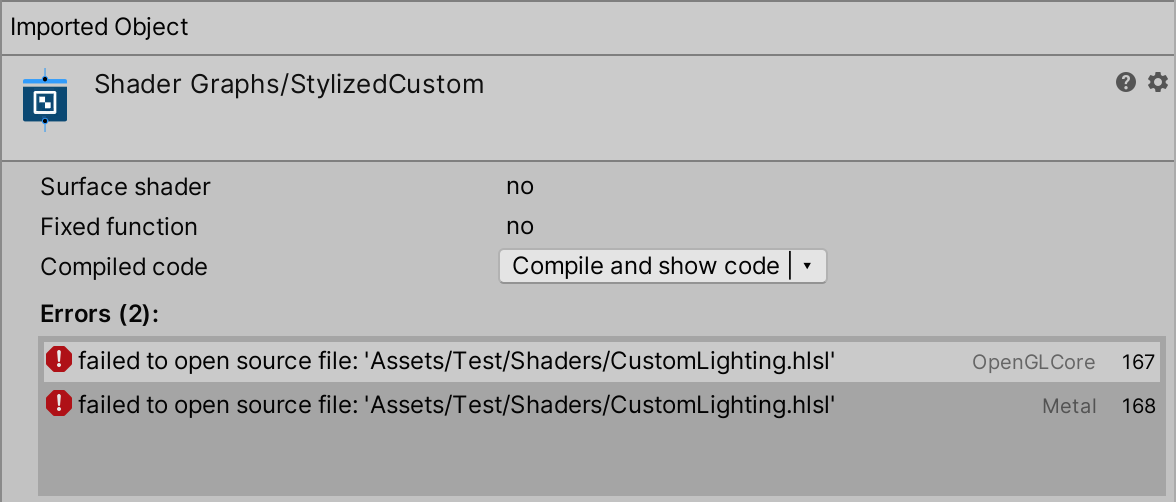
The .hlsl file is in the same folder as the shadergraph in my current project.
screenshot-of-error.png
(68.7 kB)
Comment
Best Answer
Answer by julespixel · May 13, 2020 at 11:56 AM
Reimporting all my shaders & manually opening the shadergraph and pressing save did the trick.
Your answer