- Home /
Trying to make a tractor beam
I'm trying to make a tractor beam using RayCast. The Ray works but I can't figure out how to make the objects come to me. How can I make the objects I tag move towards the player using the ray?
var MyColor : Color = Color.red; var target : Transform; var come : float = 5;
function Awake() { target = gameObject.Find("Player").transform; }
function Start() { Screen.showCursor = false; }
function Update () { if(Input.GetButton("Fire1")) { // Get the ray going through the center of the screen var ray : Ray = camera.ViewportPointToRay (Vector3(0.5,0.5,0)); // Do a raycast var hit : RaycastHit; if (Physics.Raycast (ray, hit,100)) { if(hit.collider.gameObject.tag == "Pullable") { transform.position = Vector3.MoveTowards(transform.position, target.position,Time.deltaTime * 5); transform.LookAt(target); print ("I'm looking at " + hit.transform.name); } } else { print ("I'm looking at nothing!"); } Debug.DrawLine (ray.origin, hit.point, Color.red); } }
The code you have here makes the object this Script is attached to move towards the the object hit by the ray. It should be as simple as swapping the transforms that you are affecting.
Answer by aldonaletto · Oct 01, 2011 at 01:04 AM
As @Silver Tabby said, you're using the wrong transforms:
var MyColor : Color = Color.red;
var target : Transform;
var come : float = 5;
function Awake()
{
target = gameObject.Find("Player").transform;
}
function Start()
{
Screen.showCursor = false;
}
function Update ()
{
if(Input.GetButton("Fire1"))
{
// Get the ray going through the center of the screen
var ray : Ray = camera.ViewportPointToRay (Vector3(0.5,0.5,0));
// Do a raycast
var hit : RaycastHit;
if (Physics.Raycast (ray, hit,100))
{ // if the object hit is Pullable...
if(hit.transform.tag == "Pullable")
{ // move the object hit!
hit.transform.position = Vector3.MoveTowards(hit.transform.position, target.position, Time.deltaTime * 5);
// makes the object hit look to the target
hit.transform.LookAt(target);
print ("I'm looking at "+hit.transform.name);
}
}
else
{
print ("I'm looking at nothing!");
}
// you will have no hit.point if nothing was hit - use DrawRay instead
Debug.DrawRay (ray.origin, ray.direction * 100, Color.red);
// but since the ray starts at the center of the viewport, you will
// only see a red dot anyway.
}
}
NullReferenceException: Object reference not set to an instance of an object TractorBeam.Awake () (at Assets/SCRIPTS/TractorBeam.js:7)
Then you don't have an object in your scene named Player
search NullReferenceException
If there is no gameObject found named Player, the transform cannot be accessed. The gameObject returns a null.
I know this is solved already, but from my experimentations I can recommend the following:
Afaik the best simulation method for a tractorbeam would be to use a collider marked as trigger with a script that applies force to all rigidbody in the direction of the beam emmitter to all rigidbodies within the beam area via OnTriggerEnter
You have several advantages with that:
You can easily modify the "influence shape" of the tractorpull.
You can pull several objects at once.
In my imagination a tractor beam resembles more a "forcefield" which is able to pull objects which are obstructed by others as long as they are in the force area.
If you use the physics engine, the pull is more natural with inertia etc.
If you want to try out this route and still questions left, just ask!
Your answer

Follow this Question
Related Questions
Unity UI click through problem ( seems to be a common problem :( ) 0 Answers
2D moblie game raycast problem 1 Answer
How to check if 2 collisions are on the same objects ? (is player on the same ground than enemy?) 2 Answers
Managing & raycasting to multiple world space canvases 0 Answers
Raycast to an object behind another object without ignoring raycast 2 Answers