Very strange error when building
I was working on a tutorial, and while I was working on it, running the build on Unity was going fine. When I wanted to export my build for WebGL, I started getting these errors that haven't occured before. When I switched back to the regular PC build settings, these errors persisted.
I have never used Rider and I don't know what it is (I think it's an editor but i dont know). My editor that I use is Notepad++. I haven't ever encountered these errors, while doing normal development. I uninstalled the Rider IDE and all the rider errors left but the Timeline one is still there.
This is the error that was cut off:
Library\PackageCache\com.unity.timeline@1.2.14\Editor\Window\TimelineWindow_Manipulators.cs(11,18): error CS0246: The type or namespace name 'RectangleZoom' could not be found (are you missing a using directive or an assembly reference?)
I googled the timeline error and it may have to do with camera controlling I did but I'm not sure what it is. Here is the script for the camera I use (i got most of it from a github thing but edited it somewhat for my purposes):
using UnityEngine;
using System.Collections;
using UnityEngine.UI;
public class FlyCamera : MonoBehaviour {
/*
Writen by Windexglow 11-13-10. Use it, edit it, steal it I don't care.
Converted to C# 27-02-13 - no credit wanted.
Simple flycam I made, since I couldn't find any others made public.
Made simple to use (drag and drop, done) for regular keyboard layout
wasd : basic movement
shift : Makes camera accelerate
space : Moves camera on X and Z axis only. So camera doesn't gain any height*/
public float mainSpeed = 10f; //regular speed
public float shiftAdd = 10f; //multiplied by how long shift is held. Basically running
public float maxShift = 100f; //Maximum speed when holdin gshift
public float camSens = 0.25f; //How sensitive it with mouse
public bool is_active = false;
public GameObject enable_button = null;
private Vector3 lastMouse = new Vector3(255, 255, 255); //kind of in the middle of the screen, rather than at the top (play)
private float totalRun= 1.0f;
void Update () {
if(is_active){
lastMouse = Input.mousePosition - lastMouse ;
lastMouse = new Vector3(-lastMouse.y * camSens, lastMouse.x * camSens, 0 );
lastMouse = new Vector3(transform.eulerAngles.x + lastMouse.x , transform.eulerAngles.y + lastMouse.y, 0);
transform.eulerAngles = lastMouse;
lastMouse = Input.mousePosition;
//Mouse camera angle done.
//Keyboard commands
//float f = 0.0f;
Vector3 p = GetBaseInput();
if (Input.GetKey (KeyCode.LeftShift)){
totalRun += Time.deltaTime;
p = p * totalRun * shiftAdd;
p.x = Mathf.Clamp(p.x, -maxShift, maxShift);
p.y = Mathf.Clamp(p.y, -maxShift, maxShift);
p.z = Mathf.Clamp(p.z, -maxShift, maxShift);
}else{
totalRun = Mathf.Clamp(totalRun * 0.5f, 1f, 1000f);
p = p * mainSpeed;
}
p = p * Time.deltaTime;
Vector3 newPosition = transform.position;
if (Input.GetKey(KeyCode.Space)){ //If player wants to move on X and Z axis only
transform.Translate(p);
newPosition.x = transform.position.x;
newPosition.z = transform.position.z;
transform.position = newPosition;
}else{
transform.Translate(p);
}
}
if(Input.GetKey(KeyCode.Escape)){
is_active = false;
enable_button.SetActive(true);
}
if(is_active && enable_button.activeSelf){
lastMouse = Input.mousePosition;
enable_button.SetActive(false);
}
}
private Vector3 GetBaseInput() { //returns the basic values, if it's 0 than it's not active.
Vector3 p_Velocity = new Vector3();
if (Input.GetKey (KeyCode.W)){
p_Velocity += new Vector3(0, 0 , 1);
}
if (Input.GetKey (KeyCode.S)){
p_Velocity += new Vector3(0, 0, -1);
}
if (Input.GetKey (KeyCode.A)){
p_Velocity += new Vector3(-1, 0, 0);
}
if (Input.GetKey (KeyCode.D)){
p_Velocity += new Vector3(1, 0, 0);
}
return p_Velocity;
}
}
Your answer

Follow this Question
Related Questions
white screen after build the game for WEBGL,white screen after building the game to WEBGL 0 Answers
Unity WebGL Build Error (Ilecpp didn't run properly),Unity WebGL Build error il2cpp 0 Answers
Game view in 1x scale looks fine, but building and playing seems to be in 2x scale. 1 Answer
Shadow rendering distance HTML5 1 Answer