- Home /
Cannot drop game view scaling below screen scaling setting for windows.
I just picked up a Surface Pro 6, which has a 13" screen with a resolution of 2736x1824.
In order to use this without being incredibly tiny fonts/buttons, I have to set the scaling at 150% scaling.
But when I have any scaling on, the Unity Game View sets its minimum scale to match.
I.e. 150% scaling means I can't drop Unity's Game view below 1.5x. 200% means I can't drop below 2x scaling. My game view is getting cut off, and I can't see the edges of my game.
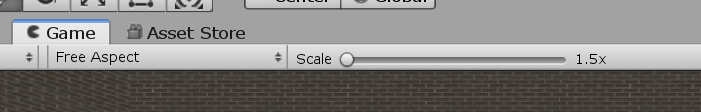
Any ideas would be appreciated.
Unity 2018.3.6f1
Windows 10 x64 - all updates
Graphics Drivers OEM Intel UHD Graphics 620
Hmmm... not sure yet, but this might just be a UI glitch. For the moment, its not actually cutting off anything from my view. It just claims its 1.5x.
Answer by WarmedxMints · Feb 28, 2019 at 08:09 AM
Click on where it says Free Aspect and either select an output resolution there or create a custom one. It's usually a good idea to have that set to your target aspect ratio anyway.
That did resolve it. Any idea why the scale gets locked higher when scaling windows? It doesn't seem like it should. - Thanks!
Nope, Unity $$anonymous$$agic! Just one of the many quirks of Unity we just accept.
Your answer

Follow this Question
Related Questions
Game window not updating parallel 1 Answer
How do I offset the scaling center for a cube 1 Answer
Memory Usage on resize 1 Answer
Scaling an instantiated object based on prefab, but not prefab 2 Answers
GUI scaling on mobile 1 Answer
