- Home /
How to detect sprite in player's position (2D Platformer Game) And get it t do something
Hi. I am a beginner in Unity and programming. I have made a very basic 2D platformer game using Unity's Standard Assets and by following an online youtube course. Now I wanted to implement a feature in which when a player presses the shift key on their keyboard, while standing in front of a light-post, the light turns off. So, I just wanted to ask how i should change the image to show an off-light-bulb instead of a switched on one. Also, how can I detect if the Player is standing in front of a light-post?? Any help is greatly appreciated.
Answer by TanselAltinel · Apr 23, 2018 at 12:19 AM
Detecting player in front of a lamp post:
Put a BoxCollider2D on lamp post, set it to trigger, and put a script on the lamp with OnTriggerEnter2D function. When player enters the trigger area, that function will be called.
On and Off sprites changing
Changing sprite in runtime is quite easy. Just put a variable in your script:
public Sprite lampOn;
public Sprite lampOff;
Then when you want to change the sprite, you can easily assign it:
// to make it on
GetComponent<SpriteRenderer>().sprite = lampOn;
// to make it off
GetComponent<SpriteRenderer>().sprite = lampOff;
will public sprite lampon/lampoff assign itself to any sprite with the same name fom the assets?
You can drag sprite to editor inspector field.
or do i have to do public Sprite lampon = Resources.Load<Sprite>("lamp_on");
Answer by Spacejet13 · Apr 25, 2018 at 12:36 AM
Well, I ran into a problem. As you might not have known, I have multiple of these lamps all throughout the level.(by the way, the trigger was working, but abruptly stopped after i don't know what I did, so I used an alternative method) I was constantly running into a problem in which all the lamps turned off when I wanted ,i.e, I cannot switch off a lone lamp, as all of them switch off instantly! This is my current code.
using System.Collections;
using System.Collections.Generic;
using UnityEngine;
using UnityStandardAssets._2D;
public class toggleLamp : MonoBehaviour {
public Sprite lampOn;
public Sprite lampOff;
private Transform lampT;
private Transform playerT;
private int keeper;
private int score;
void Awake () {
lampT = transform;
playerT = Platformer2DUserControl.playerT;
score = 0;
keeper = 0;
}
void Update () {
if (Input.GetKeyDown (KeyCode.LeftShift) || Input.GetKeyDown (KeyCode.RightShift)) {
if (keeper == 0) {
this.GetComponent<SpriteRenderer> ().sprite = lampOff;
score++;
keeper = 1;
Debug.Log (score);
}
}
}
}
how can I make it so that only the lamp I am standing in front of switches off?? :|
Could you share the code you are using the instantiate the copies of the lamp prefab? Perhaps you're doing something a bit funky there.
nvm, I found why it was not working. Thanks. I'll share my working code later.
It actually is just OnTriggerStay2D that I used ins$$anonymous$$d of OnTriggerEnter2D :)
Your answer