- Home /
No matching function for call to 'OrientView'
Since I upgraded to Unity 4.5.1f3, I am now receiving this issue when trying to build an iOS project with Xcode 5.0.1: Semantic Issue: Classes/UnityAppController.mm:104:2: No matching function for call to 'OrientView'
A little digging let me to discover that UnityAppController.mm is calling this:
OrientView(_rootView, orient);
However, the actual function definition in iPhone_OrientationSupport.mm is this:
void OrientView(UIViewController* host, UIView* view, ScreenOrientation to)
So, there is a parameter mismatch. But, I have no idea how to fix that. I didn't have this issue before upgrading. Is this is bug with Unity 4.5.1? Any suggestions how I might resolve it?
have you built to a new build/folder in Unity? Also try a Clean in xCode?
Answer by joelmgallant · Jul 17, 2014 at 01:02 PM
I'm actually seeing a similar issue after upgrade to 4.5.2.
Latest version of XCode 5.1.1, problem persisted after updating to the 6 beta.
Tried a clean Unity project and it worked.
I can only assume that this is due to a PostProcessBuildPlayer script that's copying over an older version of the UnityAppController.mm file from within the project (common with plugin integrations like Flurry).
Updating that now with new version generated by the clean project.
EDIT: True, this function now has a new signature:
OrientView(_rootController, _rootView, orient);
There's also a few instances of iOS8 specific detection variables that need to be updated.
It turns out it was related to some post processing that was still using the now legacy versions of a few files that were being copied over the new ones. It's finally resolved. Thanks!
Your answer

Follow this Question
Related Questions
BuildPlayer and Plugins on Ios 1 Answer
Unobtrusively extending AppController delegates. Possible? 2 Answers
Can I modify codes using Xcode after creating the app using Unity3d? 1 Answer
Unity 4.0 vs 4.1.5 iOS Build 0 Answers
What should be the options visible to me when doing an iOS build on Windows? 0 Answers