Trouble clicking event in animation timeline,Can't select animation event in timeline editor
I'm trying to click on an animation event I have created in the timeline editor, yet I can't select it. I need to click on it in order to edit the parameters of it, yet clicking on the little white bar above the keyframe does nothing. Sometimes I have to spend over a minute spam clicking in the general area before it'll select it. Surely I'm doing something wrong. Has anyone else had this issue?
This must be a case of horrible UX. I also have this problem and although being non-critical, it really annoys me.
Answer by RobAnthem · Feb 21, 2018 at 08:26 AM
There is an "Add Event" button on the left side of the Animation dopesheet editor. Remember, the animation event can call out to any public methods on scripts attached to the animated object, permitted they have no parameters or only bool, float, and int parameter.
I've managed to successfully add an event. The issue is going back and editing its parameters in the editor. After you add an event, a small white bar appears in the animation window. Clicking on that bar is what I'm having issues with.
Answer by jasontrask · Dec 06, 2020 at 05:04 PM
I've been having similar issues... found a few tricks that can help... Either any on their own or a combination!
Zoom in on the timeline... if the white bars are stacked together, zooming in and making the timeline longer will separate them out a bit, making it easier to click on them.
Just to the side of the group of bars, but still in the top header section, click and drag to draw a selection box around a bar. Once one is inside the selection box, it will appear in the inspector.
Finally, not ideal, but if desperate, you can also attempt to temporarily drag one of the bars to a different location which will make selecting what's left much easier!
Your answer

Follow this Question
Related Questions
Why won't the next level in a sequence load after an animation? 0 Answers
How can I edit the animation I just created in Unity 5 0 Answers
Animator Paramater bool wont return after setting it to false 0 Answers
Scope Animation doesn't work?! 0 Answers
Execute code after the animator update but before IK happens. 1 Answer