- Home /
Severe slowdown even with low poly level
Hi.
I have created an extremely low poly level. At best, I get around 120fps. This is when I am staring at the wall. I brought up the Game Stats and it says that even looking at the wall, I am doing 241 draw calls which is insane!
I created the models in SketchUp, and imported them via the FBX format. Here are some pictures to illustrate:
This shows the diagnostic window: http://i.imgur.com/TaEdm.png
This is to give you an idea of the simplicity of the level: http://i.imgur.com/fPOF8.png
As you can see, there is no way there should be that many draw calls or even vertices rendered or VBOs created.
Has anyone had a similar issue?
Thanks!
sketch up SUC$$anonymous$$S dude - I hate it. (But then, I hate google! :) )
This is a really weird problem.
Turns on the "Stats" button at the top right of the Game Play window, and can you send us a screen shot of that?
Incidentally -- with reasonably small images, you can actually just paste them in your answer - use the silly "Photo" icon.
Wow that's weird ... zero textures.
For the record - if you just start a new project and drop 3 or 4 cubes and spheres in it, do you get a normal frame rate? (1000s Hz)
Total mystery...
@Fattie Yes, normal frame rate. Very weird indeed that it says zero textures.
Answer by rejwan1 · Oct 30, 2012 at 01:50 PM
High draw calls aren't affected by the poly count of your models, they are dictated by the amount of meshes and shaders (materials), and are multiplied if you have any light sources that cast shadows.
So I'd check to see that you are using as little meshes/shaders/light sources (With shadowing) as possible.
3 lights are used in the entire scene. There is no way it should be this slow.
BTW, definitely read this: http://docs.unity3d.com/Documentation/$$anonymous$$anual/OptimizingGraphicsPerformance.html
Answer by Itinerant · Oct 30, 2012 at 10:23 PM
Is the entire scene one mesh? That could be part of the issue - Unity is great about batching draw calls for similar objects, but not when it's a single mesh with a multi-material on it. I had a pretty big jump in performance on a set of buildings by separating by material. Ie, in your scene, one mesh would have all of the glass, one would have all of the yellow bands, one would have the gray wall, etc. Divvy it all up like that and I'm willing to bet you'll have a significant drop in draw calls.
it's possible that's the problem.
could you possibly re-import it somehow in to Cheetah3D and see what a proper modelling software makes of it ?
Eeh, I hadn't noticed the Sketchup part of it. I'm now 95% certain this is the cause of your problem. When you have multi-mat objects like this, Unity does a draw call for every piece that has a different texture. So every one of those glass panels is a draw call, every panel of yellow, etc. Add in the multiple lights and 241 draw calls sounds perfectly reasonable.
right, Skecth(or, )Up is such crap. it's just not a tool for the job.
Definitely not for this. That said, it's great for other things. $$anonymous$$y training is in architecture, and there are definitely reasons to have sketchup experience on your resume :D
I appreciate it may be great in that field. Anyway as an architect you may be Autodesk familiar. If so you're set, just get $$anonymous$$aya, 3D$$anonymous$$ax etc.
Cheetah3D is a good one on $$anonymous$$ac, very cheap too.
then again it takes a bit of time to learn model making. it's a real speciality.
Your answer