- Home /
Question by
zyppi1 · Jul 13, 2020 at 10:17 AM ·
androidrenderingeyesvirtual functions
Google VR How to render scene on the whole screen and not for eyes ?
I started making android application using Google VR sdk. Application should play 360 photos but is not for cardboard. Is there any possible way to disable rendering for eyes and render only for full screen without the frame for VR ? I tried to to change the settings in camera to render only one eye or for screen but it have always done something else.
Comment
Answer by zyppi1 · Jan 02 at 03:04 PM
For anyone interested, I couldnt figure it out so I just made some custom script for gyroscope, and added raycast from middle of screen to find out which object am i currently looking.
Your answer