- Home /
Whenever I save a scene, it is instantly marked as changed. Why?
Hi,
As soon as I save a scene or the project in Unity 4, it is marked as changed. Is this normal? If not any ideas?
It's not a problem as such but it might be a side effect of something that is.
Thanks
Paul
[UPDATE] Sorry for the delay, deadlines have been getting in the way. However I do have part of the problem pinned down.
It happens when I have the Scene Window and Game Window setup side by side, split screen style. If I close the Game Window the problem goes away. As soon as I set up the Scene and Game windows next to each other the problem returns. I have tested the same setup in a brand new project and I cannot replicate it, so it must be something in the project.
I have removed a number of components and no luck pinning it down yet. I'll update as I find out more.
Answer by sirival · Dec 02, 2012 at 04:58 PM
Are you using NGUI ? I believe I have noticed this in my projects whenever I imported NGUI.
Hey Sirival,
Nope, no NGUI, I don't have many 3rd party components in my project and not added any recently. Still, it's interesting that you have experienced the same thing. I may go through and remove any components just to see what happens.
Usually Unity will ask you to save your scene if any scene objects are 'dirty'. $$anonymous$$aybe you could check if any of your scripts are changing any properties of your objects in the scene. $$anonymous$$aybe scripts that have the ExecuteInEdit$$anonymous$$ode attribute?
Question updated and still following your advice sirival. I'll post agian when I know more.
I have still not had time to fully look into this, but your suggestion makes perfect sense to me. I'll mark it as answered, especially as no-one else has had any other suggestions.
Thanks sirival!
Thanks UFO Hunter - if you ever find out what was causing the issue plz post it here for future reference :)
Your answer

Follow this Question
Related Questions
How do I open a PC project/scene on MAC? 1 Answer
How to copy Elements of Scenes between projects 1 Answer
Save & Load Game question 3 Answers