- Home /
Pausing the game after player object gets destroyed
Hey guys, as the title says, I want to make it so that when the player game object gets destroyed, the game will then pause and bring up a screen (I've made one called GameOverScreen), however, I cannot seem to get my head around it. The screen displays however the game doesn't pause. Any idea what could be causing this? Here is my code:
using UnityEngine;
using UnityEngine.UI;
public class PlayerHealth : MonoBehaviour
{
public float m_StartingHealth = 100f; // The amount of health each tank starts with.
public Slider m_Slider; // The slider to represent how much health the tank currently has.
public Image m_FillImage; // The image component of the slider.
public Color m_FullHealthColor = Color.green; // The color the health bar will be when on full health.
public Color m_ZeroHealthColor = Color.red; // The color the health bar will be when on no health.
public GameObject m_ExplosionPrefab; // A prefab that will be instantiated in Awake, then used whenever the tank dies.
public Camera mainCamera;
public Camera gameOverCamera;
public GameObject GameOverMenu;
private bool gameover = false;
private AudioSource m_ExplosionAudio; // The audio source to play when the tank explodes.
private ParticleSystem m_ExplosionParticles; // The particle system the will play when the tank is destroyed.
private float m_CurrentHealth; // How much health the tank currently has.
private bool m_Dead; // Has the tank been reduced beyond zero health yet?
void Start()
{
GameOverMenu.SetActive(false);
}
private void Awake()
{
// Instantiate the explosion prefab and get a reference to the particle system on it.
m_ExplosionParticles = Instantiate(m_ExplosionPrefab).GetComponent<ParticleSystem>();
// Get a reference to the audio source on the instantiated prefab.
m_ExplosionAudio = m_ExplosionParticles.GetComponent<AudioSource>();
// Disable the prefab so it can be activated when it's required.
m_ExplosionParticles.gameObject.SetActive(false);
}
private void OnEnable()
{
// When the tank is enabled, reset the tank's health and whether or not it's dead.
m_CurrentHealth = m_StartingHealth;
m_Dead = false;
// Update the health slider's value and color.
SetHealthUI();
}
public void TakeDamage(float amount)
{
// Reduce current health by the amount of damage done.
m_CurrentHealth -= amount;
// Change the UI elements appropriately.
SetHealthUI();
// If the current health is at or below zero and it has not yet been registered, call OnDeath.
if (m_CurrentHealth <= 0f && !m_Dead)
{
OnDeath();
mainCamera.transform.parent = null;
mainCamera.enabled = true;
gameOverCamera.enabled = false;
if (m_CurrentHealth <= 0f && !m_Dead)
{
gameover = !gameover;
}
gameover = !gameover;
if (gameover)
{
GameOverMenu.SetActive(true);
Time.timeScale = 0;
}
if (!gameover)
{
GameOverMenu.SetActive(false);
Time.timeScale = 1;
}
}
}
private void SetHealthUI()
{
// Set the slider's value appropriately.
m_Slider.value = m_CurrentHealth;
// Interpolate the color of the bar between the choosen colours based on the current percentage of the starting health.
m_FillImage.color = Color.Lerp(m_ZeroHealthColor, m_FullHealthColor, m_CurrentHealth / m_StartingHealth);
}
private void OnDeath()
{
// Set the flag so that this function is only called once.
m_Dead = true;
// Move the instantiated explosion prefab to the tank's position and turn it on.
m_ExplosionParticles.transform.position = transform.position;
m_ExplosionParticles.gameObject.SetActive(true);
// Play the particle system of the tank exploding.
m_ExplosionParticles.Play();
// Play the tank explosion sound effect.
m_ExplosionAudio.Play();
// Turn the tank off.
gameObject.SetActive(false);
}
}
use ;
Time.timeScale = 0;
back to normal ;
Time.timeScale = 1;
Answer by gaurangranoliya · Apr 13, 2016 at 11:41 AM
================== if (m_CurrentHealth <= 0f && !m_Dead) { OnDeath(); mainCamera.transform.parent = null; mainCamera.enabled = true; gameOverCamera.enabled = false;
if (m_CurrentHealth <= 0f && !m_Dead)
{
gameover = !gameover;
}
gameover = !gameover;
if (gameover)
{
GameOverMenu.SetActive(true);
Time.timeScale = 0;
}
if (!gameover)
{
GameOverMenu.SetActive(false);
Time.timeScale = 1;
}
}
}
================== This line of code put in a Update method because of your current health continues check when player hit.
Sorry, I'm not sure what you mean. I don't know what to do, wouldyou $$anonymous$$d showing me what you mean by printing how my whole code should look?
Your answer

Follow this Question
Related Questions
My game keeps freezing 1 Answer
Pause Menu open/close on key 1 Answer
How to disable pausing on main menu drop down? 0 Answers
Restart Problem 1 Answer
How to show my cursor in Pause menu? 3 Answers