Switching active scene to loaded additive scene does not change camera/render
I am properly loading a scene from asset bundle additively. I got the proper checks if the scene is loaded before setting it to active. Even the SetActive call to the additive scene returns true and it gets properly set. The issue is that the actual render stays on my old scene, and doesn't switch over to the new scene. The scene does have a camera. Even when I manually set the active scene in the editor it doesn't change over. Any idea why this happens, and what I have to do to fix it? Thanks in advance.
EDIT: Also tried changing the tag of the camera in the additive scene to MainCamera, and removing the MainCamera tag from the camera in my old scene. Didn't help.
Answer by vinilly · Apr 25, 2018 at 04:20 PM
Seems to us you have to carry the camera over through the
void Awake ()
{
DontDestroyOnLoad (gameObject);
Debug.Log ("Don't destroy on load" + name);
}
function and have it to not destroy. Checking for null and if duplicates on other scenes to delete them and be only one.
Your answer

Follow this Question
Related Questions
Level Selection Menu...Preview Scene 1 Answer
Game build often crashes when switching scenes 0 Answers
How to create buildings in a town? Switch cameras or new scenes? 1 Answer
changing scene not working? 0 Answers
Loading and Unloading scenes 2 Answers