- Home /
Android SDK Root Folder
Hello ladies, I am not sure if I am having a brain fart or if this is some sort of bug with U5. My issue is, every time I try to set the location for the root folder of the Android SDK, Unity refuses to accept it.
I have tried other internal folders with no luck. I have search the Forums and QnA sections here but the solutions offered did not help the situation.
Any help would be greatly appreciated.
Have you tried to run unity with ad$$anonymous$$istration rights? Unity has a problem of setting the path into the android SD$$anonymous$$ if the user has limited rights. One its set you run unity again with your limited right.
http://answers.unity3d.com/questions/169360/preferences-android-sdk-location-error.html?sort=oldest
Unfortunately that did not work. The link you provided is giving that user an actual error message. I am simply being told to pick the directory again and again.
It needs to be the sdk folder within the installation directory; did you try that one? (edit: the name of the folder is "sdk", I realized my wording could be confusing given the nature of the question
tiger is right. Also, make sure you have run the SD$$anonymous$$$$anonymous$$anager.exe and actually installed some APIs and Build/Platform tools.
Try using the standalone tools. I don't know anything about Android studio, but you should be able to install the SD$$anonymous$$ independently and get an SD$$anonymous$$$$anonymous$$anager executable; the sdk folder you seek will live next door.
Answer by Tekniko · Mar 17, 2015 at 01:33 AM
Well, I figured out the issue. Android Studio moved their SDK Manager to a different directory. The actual directory for anyone with this issue, is: C:\Users\Stephen\AppData\Local\Android\sdk Replace Stephen with your username, of course.
Hope this helps someone.
Your answer

Follow this Question
Related Questions
Getting Installed android SDK Packages 1 Answer
Android target api 26, google says its 24 1 Answer
Androidmanifest.xml problem 0 Answers
unity android internal only 0 Answers
android-manifest File not found Error, while imtegrating ChartBoost 1 Answer