- Home /
Question by
Dann858 · Feb 14, 2013 at 11:45 PM ·
c#if-statement
Checking a GUI.Textfield (C#)
I want to check if the player entered the right word in a
GUI.Textfield(new Rect(x, x, x, x), x, x);
I've tried:
if(CorrectAnswer1 == "paspoort"){
GUI.Toggle(new Rect(x, x, x, x,), x, x);
}
However, this doesn't seem to work. And although I don't get any errors. It won't show me the checked toggle button I want.
I'd be really great if someone could help me. The script has to do with Dutch word checking. Therefor one might not understand the word "paspoort".
Comment
Answer by $$anonymous$$ · Feb 15, 2013 at 12:55 AM
save what GUI.textfield returns and check it to see if its correct:
void OnGUI()
{
String userInput = GUI.Textfield(new Rect(x, x, x, x), x, x);
if(userInput == "paspoort")
{
GUI.Toggle(new Rect(x, x, x, x,), x, x);
}
}
And what if I want someone to fill in multiple words that one has to fill in? After filling all words in one could click a 'Control' button. And once pressed this button calls up a function where the input is checked.
Your answer