- Home /
casting a raycast from the raycast hit.point
what i am trying to do is using a raycast to hit an enemy and if it hit an enemy i want the raycast to continue its route from the hit.point using the same angle as the first raycast and check if it hit an other enemy and so on for a given amount of time. the best way to visualize that is seeing it as a piercing shot. i tried to use raycastall but its not what i was looking for so i want to know is if its possible to do that and some pointers on how to do it.
thank you for your time and answer.
Answer by robertbu · Feb 20, 2014 at 07:58 PM
I don't know why Physics.RaycastAll() did not solve this problem for you. The results are not necessarily sorted, so you may have to sort them, but it should return the same set of objects and hit points as the algorithm you outline.
If the number of enemies is small, one easier solution would be to Raycast against the colliders of all your enemies. Assuming your enemies are tagged, you could do:
var enemies = GameObject.FindGameObjectsWithTag("Enemy");
for (var enemy : GameObject in emenies) {
if (enemy.collider.Raycast(position, direction, hit) {
// Do whatever you need for a hit
}
}
Note this code is using Collider.Raycast() which raycasts agains a specific collider, not Physics.Raycast() which raycasts against the scene.
If you really want what you describe, and if all of your colliders are convex, then you can do something like this:
var position : Vector3; // Should be initialized to the first position
var direction : Vector3; // Should be initialized to direction to ray cast
var hit : RaycastHit;
var shortMove = direction.normalized * 0.05; // Creates a short vector in the direction to cast:
while (Physics.Raycast(position, direction, hit)) {
// do whatever
position = hit.point + shortMove; // Move inside the mesh just hit
}
Casting a ray against all the colliders really is to demanding since there are too many enemies the seccond script was just what i needed thank you alot for your time it realy helped me and plus now i learned about the loops in unity witch is something i never really used or undersand.
Your answer

Follow this Question
Related Questions
Bug/Error in script CollectPapers 0 Answers
How to assign a Variable with a Raycast 1 Answer
Switch GameObjects Tags with javascript 1 Answer