GUI.Window. Wanting to allow clickthrough
Hey,
I'm playing with GUI.Window. I want to know if it is possible to have a GUI.Window that doesn't take focus/eat input events when clicking and there is no graphic.
In this example, I want to be able to click through the child window so I can still drag the parent around.
I've tried to Set the GUIContent/GUIStyle to non, and GUI.Color.a = 0; Both of these make the window invisible, however it still takes focus.
Rect parentRect = new Rect(0, 0, 300, 300);
Rect childWindowRect = new Rect(0, 0, 150, 150);
void OnGUI()
{
BeginWindows();
parentRect = GUI.Window(0, parentRect, OnParentWindow, "ParentWindow");
GUI.BringWindowToFront(0);
Rect cr = childWindowRect;
cr.position += parentRect.position;
GUIStyle childStyle = GUI.skin.window; // GUIStyle.none;
Rect newRect = GUI.Window(1, cr, OnChildWindow, "ChildWindow", childStyle);
childWindowRect.position += newRect.position - cr.position;
GUI.BringWindowToFront(1);
EndWindows();
}
void OnParentWindow(int id)
{
GUI.DragWindow();
}
void OnChildWindow(int id)
{
GUI.DragWindow();
}
Is there any way to do this?
Thanks.
Whether it is possible or not doesn't matter for my needs now.
Realised I just ignore even calling GUI.Windows or set it's width/height to 0. And that allows it to serve as an empty container object for any child windows
Your answer

Follow this Question
Related Questions
How to change the text of EditorGUILayout.TextField 2 Answers
My EditorWindow won't display properly, even when commented out. 0 Answers
How to Have a ReoderableList in a Custom Editor Window 1 Answer
Editor Int sliders affecting each other 0 Answers
Do Unity Editor GUI Utilities (Handles.DrawLine & EditorGUI.DrawRect) have limitations? 2 Answers