How do I add fishing to my game?
How do I add fishing to my game? A demo/example is below.
The code also demonstrates lightweight examples of creating guiText, LineRenderer, Coroutine, PingPong, and a lil Mini-game.
NullReferenceException: Object reference not set to an instance of an object Q$$anonymous$$_Fishing.ActionInit () (at Assets/Q$$anonymous$$_Fishing.cs:104) Q$$anonymous$$_Fishing.ActionListener () (at Assets/Q$$anonymous$$_Fishing.cs:84) Q$$anonymous$$_Fishing.Update () (at Assets/Q$$anonymous$$_Fishing.cs:68)
The script is fine but has this as an error... How do we fix this.
Answer by getyour411 · Mar 08, 2014 at 07:34 AM
Add Script #1 to your Player. Add Script #2 to your Water - it's really a simple properites script adding a boolean to Water.
Script #1:
using UnityEngine;
using System.Collections;
// Demo a bit of Fishing. Includes lw demo of
// creating guiText, LineRenderer, Coroutine, PingPong, Mini-game
// Setup 1: Make a depression in your terrain and add Unity (Free/Pro) Water.
// Add to Water MeshCollider marked IsTrigger=Yes/Check.
// Add supplemental script to the Water (QM_WaterProps) which has public bool isFishable.
// Setup 2: Add this script to your player
// Setup 3: Create a prefab "pole" - a stretched, scaled cube will do, or get fancy and find/add
// a 3D model. At the outer tip of the pole, add an empty GameObject to use as the start
// of the LineRenderer; set the empty GameObject in Inspector as lineStart.
// Setup 4: Adjust the position & rotation of the pole in your player's hand so that it
// looks right, pointing out and up; this code demo assumes the pole is in player's hand.
// Adapt to your own code to swap it in if necessary.
// Play, move to Water, press F to fish...a green circle appears, move mouse into it
// and press G before fish reaches jump apex
public class QM_Fishing : MonoBehaviour {
// Set public variables in Inspector
public GameObject pole; // Assign a fishing pole prefab in Inspector; tilt & angle to your liking
public Transform lineStart; // Create/assign empty GameObject at the tip of the pole
public int minFishingDistance; // Min distance (7ish)
public int maxFishingDistance; // Max distance (28ish)
public bool wasInterrupted; // Interrupted flag (moved, mob attacked, etc); public for outside access
public float fishJumpingSpeed; // Adjust jumpming speed (3ish)
private RaycastHit hit;
private GameObject scriptTarget; // Create primitive sphere for scriptTarget, replace with fish if hit
private GameObject fish; // Create primitive "fish" (replace with model if you have one)
private GameObject setHook; // Sphere appears to click
private float fishJumpHeight; // Height of fish jump
private Vector3 startPos; // Hold player starting position on cast
private bool fishjump,fishOn,noNibble; // Simple states
private void Awake() {
wasInterrupted = false;
// Set some defaults if unset
if (maxFishingDistance <= 0)
maxFishingDistance = 28;
if (minFishingDistance < 0)
minFishingDistance = 7;
if (fishJumpingSpeed <= 0)
fishJumpingSpeed = 3f;
}
void Update () {
if (pole == null || lineStart == null)
return;
// Start Fishing via 'F'; modify for your game and don't do this at all
// instead have your game's action dispatcher do GetComponent<QM_Fishing>().ActionDispatcher();
// on hotkey press, icon click, whatever
if (Input.GetKeyUp (KeyCode.F)) {
ActionListener();
}
}
public void ActionListener() {
/* Check your game's action dispatcher, make sure player isn't in combat, incapacitated, etc
if(!playerHasControl)
return;
*/
/* If the fishing pole isn't already in your player's hand, swap it in
if(playerDoesNotHavePole)...
*/
ActionInit ();
// Raycast mouse position looking for Water
Ray _ray = Camera.main.ScreenPointToRay (Input.mousePosition);
// Assumes target Water has MeshCollider isTrigger=Yes and
// player can interact with layer Water is on (Water, by default)
if (Physics.Raycast (_ray, out hit, Mathf.Infinity))
ActionChecks();
else
return;
}
private void ActionInit() {
// [Re]set states
wasInterrupted = false;
fishOn = false;
fishjump = false;
StopAllCoroutines ();
if (scriptTarget.gameObject != null)
DestroyImmediate (scriptTarget.gameObject);
if (pole.gameObject.GetComponent<LineRenderer> () != null)
DestroyImmediate (pole.gameObject.GetComponent<LineRenderer> ());
if (setHook.gameObject != null)
DestroyImmediate (setHook.gameObject);
}
private void ActionChecks() {
// Did we hit fishable Water with Raycast? This is determined by simple bool on supplemental
// script QM_WaterProps; you could do something different of course. The idea is that our player should not
// be able to fish everywhere there's water (i.e perhaps an indoor scene, sacred aqueduct, etc)
if (hit.transform.GetComponent<QM_WaterProps> () == null ||
hit.transform.GetComponent<QM_WaterProps> ().canBeFished == false)
return;
// Inventory check? Up to you if you want to check inventory now/return if it's full
// or check at the very end; either way actual Inventory is out of scope for all of this
// Check Distance
float _dist = Vector3.Distance (transform.position, hit.point);
if (_dist < minFishingDistance) {
Debug.Log ("You scare away the fish; try casting further away.");
return;
}
if (_dist > maxFishingDistance) {
Debug.Log ("Out of range.");
return;
}
// Demo create Primitive object instead of using a prefab
scriptTarget = GameObject.CreatePrimitive (PrimitiveType.Sphere) as GameObject;
// Set "bobber" properties
scriptTarget.transform.position = hit.point;
scriptTarget.renderer.material.color = Color.red;
scriptTarget.transform.localScale = new Vector3 (.25f, .5f, .25f);
// Demo creating guiText
GameObject fishingGUIText = new GameObject ();
fishingGUIText.AddComponent(typeof(GUIText));
fishingGUIText.transform.position = new Vector3 (.43f, .8f);
fishingGUIText.guiText.fontSize = 18;
fishingGUIText.guiText.text = "You cast your line...";
Destroy (fishingGUIText, 2.5f);
StartCoroutine (ActionMain());
}
private IEnumerator ActionMain() {
// Scale according to your taste and WaitForSeconds value
int fishingTimer = 1000;
int thisRun = fishingTimer;
bool runningMiniGame = false;
// Randoms
// How far out of water does fish breach? Shorter = more difficult
fishJumpHeight = Random.Range (4, 7);
Vector3 fishJumpTarget = new Vector3 (hit.point.x, hit.point.y+fishJumpHeight, hit.point.z);
// Random 0...1; noNibble means dead cast (but still cycles). You could adjust hard-coded ".2"
// based on playerSkill, bait/gear quality, buff, etc
float noBites = Random.value;
if (noBites <= .10)
noNibble = true;
else
noNibble = false;
// Range (within fishingTimer) that fish will bite
// Leave enough room for cycle to complete on low
int biteAt = Random.Range (350,500);
// If LineRenderer components are somehow still around, get rid of them
// to avoid errors, duplicate lines
if (pole.gameObject.GetComponent<LineRenderer> () != null)
DestroyImmediate (pole.gameObject.GetComponent<LineRenderer> ());
// Demo create LineRenderer via runtime script
LineRenderer fishLine = pole.gameObject.AddComponent<LineRenderer> ();
Vector3 v1 = lineStart.position;
Vector3 v2 = scriptTarget.transform.position;
fishLine.SetColors (Color.green, Color.green);
fishLine.SetWidth (0.005f, 0.007f);
fishLine.SetVertexCount (2);
fishLine.SetPosition (0, v1);
fishLine.SetPosition (1, v2);
fishLine.material = new Material (Shader.Find ("Diffuse"));
// Player movement cancels action
Vector3 startPos = transform.position;
// ------------- MAIN ----------------
while (!wasInterrupted && thisRun > 0) {
// Adjust LineRenderer component for animation sway, player rotate, fish jump, etc
v1 = lineStart.position;
fishLine.SetPosition (0, v1);
v2 = scriptTarget.transform.position;
fishLine.SetPosition (1, v2);
if(!fishOn) {
// Demo using Mathf.PingPong to achieve a little bounce to "bobber"
float scrTgtY = Mathf.PingPong(Time.time,.1f)-.05f;
scriptTarget.transform.position = new Vector3(scriptTarget.transform.position.x,
scriptTarget.transform.position.y+scrTgtY,
scriptTarget.transform.position.z);
}
// When thisRun equals Random biteAt, "Fish On!" (unless it's a dead cycle)
if(!noNibble && thisRun == biteAt)
FishOn();
// Breach/jump fish; adjust "7" to your speed taste. Player has the interval between
// fish breach to apex of jump to react, otherwise fail
if(fishjump) {
scriptTarget.transform.Translate(Vector3.up*Time.deltaTime*fishJumpingSpeed);
// Demo mini-game
if(!runningMiniGame) {
StartCoroutine(MiniGame());
runningMiniGame = true;
}
// Has fish reached apex?
if(scriptTarget.transform.position.y > fishJumpTarget.y) {
fishjump = false;
StopCoroutine("MiniGame()");
scriptTarget.AddComponent<Rigidbody>();
scriptTarget.renderer.material.color = Color.red;
}
}
// If the fish falls back to water, cycle is over/fail; dual-purposing wasInterrupted
// to end Coroutine
if(fishOn && scriptTarget.transform.position.y < hit.point.y)
wasInterrupted = true;
// Movement cancels action
if(startPos != transform.position) {
Debug.Log ("You stop fishing.");
wasInterrupted = true;
}
// Decrement counter
thisRun--;
// If you change Wait len, remember to scale other values
yield return new WaitForSeconds(0.01f);
}
// ------------- end WHILE ----------------
if (noNibble) {
GameObject fishingGUIText = new GameObject ();
fishingGUIText.AddComponent (typeof(GUIText));
fishingGUIText.transform.position = new Vector3 (.43f, .85f);
fishingGUIText.guiText.fontSize = 18;
fishingGUIText.guiText.text = "The fish aren't biting";
Destroy (fishingGUIText, 2.5f);
}
// Reset states for next run
ActionInit ();
// The End.
}
private IEnumerator MiniGame() {
GameObject fishingGUIText = new GameObject ();
fishingGUIText.AddComponent (typeof(GUIText));
fishingGUIText.transform.position = new Vector3 (.35f, .8f);
fishingGUIText.guiText.fontSize = 18;
fishingGUIText.guiText.color = Color.green;
fishingGUIText.guiText.text = "Set the hook! [Press G with Mouse in Circle]";
Destroy (fishingGUIText, 2);
setHook = GameObject.CreatePrimitive (PrimitiveType.Sphere) as GameObject;
// Set "setHook" properties
float setHookX = Random.Range (-3,3);
float setHookY = Random.Range (-1,1);
Vector3 setHookTarget = new Vector3 (hit.point.x+setHookX, hit.point.y+fishJumpHeight+setHookY, hit.point.z);
setHook.transform.position = setHookTarget;
setHook.renderer.material.color = Color.green;
setHook.transform.localScale = new Vector3 (.7f,.7f,.7f);
setHook.name = "setHook";
bool miniGameDone = false;
while (fishjump && !miniGameDone) {
// Press G to set hook
if(Input.GetKeyUp(KeyCode.G)) {
Ray _ray = Camera.main.ScreenPointToRay (Input.mousePosition);
RaycastHit hitInfo = new RaycastHit();
if (Physics.Raycast (_ray, out hitInfo, Mathf.Infinity)) {
if(hitInfo.transform.name == setHook.name) {
DestroyImmediate (setHook);
DestroyImmediate(fishingGUIText);
miniGameDone = ActionSuccess();
}
}
}
yield return null;
}
DestroyImmediate (setHook);
DestroyImmediate(fishingGUIText);
}
private void FishOn() {
// This bit uses a Primitive Sphere. If you have a fish model you could
// use that instead, swapping out this code for that
// Get rid of "bobber"
DestroyImmediate (scriptTarget.gameObject);
// Create "fish"
scriptTarget = GameObject.CreatePrimitive (PrimitiveType.Sphere) as GameObject;
// Set fish properties
scriptTarget.transform.position = hit.point;
scriptTarget.renderer.material.color = Color.yellow;
scriptTarget.transform.localScale = new Vector3 (.7f, 1.2f, .2f);
fishOn = true;
fishjump = true;
}
private bool ActionSuccess() {
// This is success code; there's too many things that you could be doing in your game
// for me to guess at: add fish to inventory, bump fishing skill, determine how fast they clicked vs
// how far away the hit.point was and give treasure map for great click, spawn mermaid/man,
// bump Fishing GUI score, etc.
// To close, we'll clean-up and put success message up
GameObject successGUIText = new GameObject ();
successGUIText.AddComponent (typeof(GUIText));
successGUIText.transform.position = new Vector3 (.35f, .85f);
successGUIText.guiText.fontSize = 18;
successGUIText.guiText.color = Color.white;
successGUIText.guiText.text = "You caught a nice fish";
Destroy (successGUIText, 2.5f);
return true;
}
}
Script #2: Just to add the canBeFished property. You could change standard Water simple script, or use a tag, or whatever but this works too.
using UnityEngine;
using System.Collections;
public class QM_WaterProps : MonoBehaviour {
public bool canBeFished;
}
Added YouTube vid: https://www.youtube.com/watch?v=Ygoj6Hvs6U4
Nice script, but why did you ask the question, just to post the answer with some comments?
Hi,Can you post an example package for this? There's no Fish Prefab under Line Start in my Q$$anonymous$$_Fishing code attached to player as shown in the video. I have both scripts attached(player and water) but nothing happens when I hit F key.I see no bobber either. I'd really like to get this working. Thanx for the code!!
Answer by vamp03 · Jul 29, 2016 at 12:32 PM
some reason when i hit F to fish i get this error NullReferenceException: Object reference not set to an instance of an object QM_Fishing.Action() (at Assets/QM_Fishing.cs:110) @ getyour411
Answer by stvster · May 25, 2017 at 08:20 AM
Hi Drillkath, I haven't messed with it for a while but will take a look at it when i get a chance. If you solve anything please post. Thanx, steve
Answer by keshav_4146 · Apr 30, 2019 at 10:02 AM
Hi,
I have added this code in my game. My game has UCC player ( Ultimate character controller ) and adventure creator. When I press "F" it's give me message or it display spear with line. Then I press "G" but it's not doing anything. Can you please help me ??
Thanks.
Answer by papishushi · Oct 03, 2019 at 05:25 AM
Hey @getyour411 I have updated your code for Unity 2019.1.13f1 for everyone who need it nowadays. So here you have it.
Greetings @papishushi .
using System.Collections;
using UnityEngine;
using UnityEngine.UI;
// Demo a bit of Fishing. Includes lw demo of
// creating guiText, LineRenderer, Coroutine, PingPong, Mini-game
// Setup 1: Make a depression in your terrain and add Unity (Free/Pro) Water.
// Add to Water MeshCollider marked IsTrigger=Yes/Check.
// Add supplemental script to the Water (QM_WaterProps) which has public bool isFishable.
// Setup 2: Add this script to your player
// Setup 3: Create a prefab "pole" - a stretched, scaled cube will do, or get fancy and find/add
// a 3D model. At the outer tip of the pole, add an empty GameObject to use as the start
// of the LineRenderer; set the empty GameObject in Inspector as lineStart.
// Setup 4: Adjust the position & rotation of the pole in your player's hand so that it
// looks right, pointing out and up; this code demo assumes the pole is in player's hand.
// Adapt to your own code to swap it in if necessary.
// Play, move to Water, press F to fish...a green circle appears, move mouse into it
// and press G before fish reaches jump apex
public class QM_Fishing : MonoBehaviour
{
// Set public variables in Inspector
public GameObject pole; // Assign a fishing pole prefab in Inspector; tilt & angle to your liking
public Transform lineStart; // Create/assign empty GameObject at the tip of the pole
public int minFishingDistance; // Min distance (7ish)
public int maxFishingDistance; // Max distance (28ish)
public bool wasInterrupted; // Interrupted flag (moved, mob attacked, etc); public for outside access
public float fishJumpingSpeed; // Adjust jumpming speed (3ish)
private RaycastHit hit;
private GameObject scriptTarget; // Create primitive sphere for scriptTarget, replace with fish if hit
private GameObject fish; // Create primitive "fish" (replace with model if you have one)
private GameObject setHook; // Sphere appears to click
private float fishJumpHeight; // Height of fish jump
private Vector3 startPos; // Hold player starting position on cast
private bool fishjump, fishOn, noNibble; // Simple states
private void Awake()
{
wasInterrupted = false;
// Set some defaults if unset
if (maxFishingDistance <= 0)
{
maxFishingDistance = 28;
}
if (minFishingDistance < 0)
{
minFishingDistance = 7;
}
if (fishJumpingSpeed <= 0)
{
fishJumpingSpeed = 3f;
}
}
void Update()
{
if (pole == null || lineStart == null)
{
return;
}
// Start Fishing via 'F'; modify for your game and don't do this at all
// instead have your game's action dispatcher do GetComponent<QM_Fishing>().ActionDispatcher();
// on hotkey press, icon click, whatever
if (Input.GetKeyUp(KeyCode.F))
{
ActionListener();
}
}
public void ActionListener()
{
/* Check your game's action dispatcher, make sure player isn't in combat, incapacitated, etc
if(!playerHasControl)
return;
*/
/* If the fishing pole isn't already in your player's hand, swap it in
if(playerDoesNotHavePole)...
*/
ActionInit();
// Raycast mouse position looking for Water
Ray _ray = Camera.main.ScreenPointToRay(Input.mousePosition);
// Assumes target Water has MeshCollider isTrigger=Yes and
// player can interact with layer Water is on (Water, by default)
if (Physics.Raycast(_ray, out hit, Mathf.Infinity))
{
ActionChecks();
}
else
{
return;
}
}
private void ActionInit()
{
// [Re]set states
wasInterrupted = false;
fishOn = false;
fishjump = false;
StopAllCoroutines();
if (scriptTarget.gameObject != null)
{
DestroyImmediate(scriptTarget.gameObject);
}
if (pole.gameObject.GetComponent<LineRenderer>() != null)
{
DestroyImmediate(pole.gameObject.GetComponent<LineRenderer>());
}
if (setHook.gameObject != null)
{
DestroyImmediate(setHook.gameObject);
}
}
private void ActionChecks()
{
// Did we hit fishable Water with Raycast? This is determined by simple bool on supplemental
// script QM_WaterProps; you could do something different of course. The idea is that our player should not
// be able to fish everywhere there's water (i.e perhaps an indoor scene, sacred aqueduct, etc)
if (hit.transform.GetComponent<QM_WaterProps>() == null || hit.transform.GetComponent<QM_WaterProps>().canBeFished == false)
{
return;
}
// Inventory check? Up to you if you want to check inventory now/return if it's full
// or check at the very end; either way actual Inventory is out of scope for all of this
// Check Distance
float _dist = Vector3.Distance(transform.position, hit.point);
if (_dist < minFishingDistance)
{
Debug.Log("You scare away the fish; try casting further away.");
return;
}
if (_dist > maxFishingDistance)
{
Debug.Log("Out of range.");
return;
}
// Demo create Primitive object instead of using a prefab
scriptTarget = GameObject.CreatePrimitive(PrimitiveType.Sphere) as GameObject;
// Set "bobber" properties
scriptTarget.transform.position = hit.point;
scriptTarget.GetComponent<Renderer>().material.color = Color.red;
scriptTarget.transform.localScale = new Vector3(.25f, .5f, .25f);
// Demo creating guiText
GameObject fishingUIText = new GameObject();
fishingUIText.AddComponent(typeof(Text));
fishingUIText.transform.position = new Vector3(.43f, .8f);
fishingUIText.GetComponent<Text>().fontSize = 18;
fishingUIText.GetComponent<Text>().text = "You cast your line...";
Destroy(fishingUIText, 2.5f);
StartCoroutine(ActionMain());
}
private IEnumerator ActionMain()
{
// Scale according to your taste and WaitForSeconds value
int fishingTimer = 1000;
int thisRun = fishingTimer;
bool runningMiniGame = false;
// Randoms
// How far out of water does fish breach? Shorter = more difficult
fishJumpHeight = Random.Range(4, 7);
Vector3 fishJumpTarget = new Vector3(hit.point.x, hit.point.y + fishJumpHeight, hit.point.z);
// Random 0...1; noNibble means dead cast (but still cycles). You could adjust hard-coded ".2"
// based on playerSkill, bait/gear quality, buff, etc
float noBites = Random.value;
if (noBites <= .10)
{
noNibble = true;
}
else
{
noNibble = false;
}
// Range (within fishingTimer) that fish will bite
// Leave enough room for cycle to complete on low
int biteAt = Random.Range(350, 500);
// If LineRenderer components are somehow still around, get rid of them
// to avoid errors, duplicate lines
if (pole.gameObject.GetComponent<LineRenderer>() != null)
{
DestroyImmediate(pole.gameObject.GetComponent<LineRenderer>());
}
// Demo create LineRenderer via runtime script
LineRenderer fishLine = pole.gameObject.AddComponent<LineRenderer>();
Vector3 v1 = lineStart.position;
Vector3 v2 = scriptTarget.transform.position;
fishLine.startColor = Color.green;
fishLine.endColor = Color.green;
fishLine.startWidth= (0.005f);
fishLine.endWidth= (0.007f);
fishLine.positionCount = (2);
fishLine.SetPosition(0, v1);
fishLine.SetPosition(1, v2);
fishLine.material = new Material(Shader.Find("Diffuse"));
// Player movement cancels action
Vector3 startPos = transform.position;
// ------------- MAIN ----------------
while (!wasInterrupted && thisRun > 0)
{
// Adjust LineRenderer component for animation sway, player rotate, fish jump, etc
v1 = lineStart.position;
fishLine.SetPosition(0, v1);
v2 = scriptTarget.transform.position;
fishLine.SetPosition(1, v2);
if (!fishOn)
{
// Demo using Mathf.PingPong to achieve a little bounce to "bobber"
float scrTgtY = Mathf.PingPong(Time.time, .1f) - .05f;
scriptTarget.transform.position = new Vector3(scriptTarget.transform.position.x,scriptTarget.transform.position.y + scrTgtY, scriptTarget.transform.position.z);
}
// When thisRun equals Random biteAt, "Fish On!" (unless it's a dead cycle)
if (!noNibble && thisRun == biteAt)
{
FishOn();
}
// Breach/jump fish; adjust "7" to your speed taste. Player has the interval between
// fish breach to apex of jump to react, otherwise fail
if (fishjump)
{
scriptTarget.transform.Translate(Vector3.up * Time.deltaTime * fishJumpingSpeed);
// Demo mini-game
if (!runningMiniGame)
{
StartCoroutine(MiniGame());
runningMiniGame = true;
}
// Has fish reached apex?
if (scriptTarget.transform.position.y > fishJumpTarget.y)
{
fishjump = false;
StopCoroutine("MiniGame()");
scriptTarget.AddComponent<Rigidbody>();
scriptTarget.GetComponent<Renderer>().material.color = Color.red;
}
}
// If the fish falls back to water, cycle is over/fail; dual-purposing wasInterrupted
// to end Coroutine
if (fishOn && scriptTarget.transform.position.y < hit.point.y)
{
wasInterrupted = true;
}
// Movement cancels action
if (startPos != transform.position)
{
Debug.Log("You stop fishing.");
wasInterrupted = true;
}
// Decrement counter
thisRun--;
// If you change Wait len, remember to scale other values
yield return new WaitForSeconds(0.01f);
}
// ------------- end WHILE ----------------
if (noNibble)
{
GameObject fishingUIText = new GameObject();
fishingUIText.AddComponent(typeof(Text));
fishingUIText.transform.position = new Vector3(.43f, .85f);
fishingUIText.GetComponent<Text>().fontSize = 18;
fishingUIText.GetComponent<Text>().text = "The fish aren't biting";
Destroy(fishingUIText, 2.5f);
}
// Reset states for next run
ActionInit();
// The End.
}
private IEnumerator MiniGame()
{
GameObject fishingUIText = new GameObject();
fishingUIText.AddComponent(typeof(Text));
fishingUIText.transform.position = new Vector3(.35f, .8f);
fishingUIText.GetComponent<Text>().fontSize = 18;
fishingUIText.GetComponent<Text>().color = Color.green;
fishingUIText.GetComponent<Text>().text = "Set the hook! [Press G with Mouse in Circle]";
Destroy(fishingUIText, 2);
setHook = GameObject.CreatePrimitive(PrimitiveType.Sphere) as GameObject;
// Set "setHook" properties
float setHookX = Random.Range(-3, 3);
float setHookY = Random.Range(-1, 1);
Vector3 setHookTarget = new Vector3(hit.point.x + setHookX, hit.point.y + fishJumpHeight + setHookY, hit.point.z);
setHook.transform.position = setHookTarget;
setHook.GetComponent<Renderer>().material.color = Color.green;
setHook.transform.localScale = new Vector3(.7f, .7f, .7f);
setHook.name = "setHook";
bool miniGameDone = false;
while (fishjump && !miniGameDone)
{
// Press G to set hook
if (Input.GetKeyUp(KeyCode.G))
{
Ray _ray = Camera.main.ScreenPointToRay(Input.mousePosition);
RaycastHit hitInfo = new RaycastHit();
if (Physics.Raycast(_ray, out hitInfo, Mathf.Infinity))
{
if (hitInfo.transform.name == setHook.name)
{
DestroyImmediate(setHook);
DestroyImmediate(fishingUIText);
miniGameDone = ActionSuccess();
}
}
}
yield return null;
}
DestroyImmediate(setHook);
DestroyImmediate(fishingUIText);
}
private void FishOn()
{
// This bit uses a Primitive Sphere. If you have a fish model you could
// use that instead, swapping out this code for that
// Get rid of "bobber"
DestroyImmediate(scriptTarget.gameObject);
// Create "fish"
scriptTarget = GameObject.CreatePrimitive(PrimitiveType.Sphere) as GameObject;
// Set fish properties
scriptTarget.transform.position = hit.point;
scriptTarget.GetComponent<Renderer>().material.color = Color.yellow;
scriptTarget.transform.localScale = new Vector3(.7f, 1.2f, .2f);
fishOn = true;
fishjump = true;
}
private bool ActionSuccess()
{
// This is success code; there's too many things that you could be doing in your game
// for me to guess at: add fish to inventory, bump fishing skill, determine how fast they clicked vs
// how far away the hit.point was and give treasure map for great click, spawn mermaid/man,
// bump Fishing GUI score, etc.
// To close, we'll clean-up and put success message up
GameObject successUIText = new GameObject();
successUIText.AddComponent(typeof(Text));
successUIText.transform.position = new Vector3(.35f, .85f);
successUIText.GetComponent<Text>().fontSize = 18;
successUIText.GetComponent<Text>().color = Color.white;
successUIText.GetComponent<Text>().text = "You caught a nice fish";
Destroy(successUIText, 2.5f);
return true;
}
}
Your answer