How do you replace the Demoworker character in the Photon Unity network with your own avatar?
I would just like to know the most clean and concise way to replace the Handy man prefab with my own prefab in the photon demo worker demo.
Answer by ChristianSimon · Jun 01, 2017 at 08:07 AM
Hi,
navigate to "\Assets\Photon Unity Networking\Demos\DemoWorker\Resources\Player.prefab" and simply replace this prefab with your own. Make sure that the new prefab has a PhotonView component attached and that it observes another component (e.g. PhotonTransformView) in order to synchronize its position and rotation data across the network. If you use another name for the prefab (or a new one) open the DemoWorkerGame-Scene scene and look for the 'Scripts' object in the hierarchy. It has an WorkerInGame component attached where you have to replace the PlayerPrefab by drag and drop your new prefab onto that field.
Your answer