Control animator animation with UI Slider
Hey guys, so I know there are quite some topics like mine, but none worked for me:
I have the camera animated and I want to be able to use the slider to change where I was in the animation. The idea is that I can go through my animation like a video on youtube. I managed to control the animation with my slider, but the animation only runs as long as I move the slider. Means: Its not starting like a video, but just stands still until I move my slider with the hand.
Anyway, here is my code:
using System.Collections; using System.Collections.Generic; using UnityEngine; using UnityEngine.UI;
public class AnimControllSlider : MonoBehaviour {
private Animator anim;
public Slider slider; //Assign the UI slider of your scene in this slot
// Use this for initialization
void Start()
{
anim = GetComponent<Animator>();
anim.speed = 0;
}
// Update is called once per frame
void Update()
{
anim.Play("TestAnim", -1, slider.normalizedValue);
}
}
Changing the anim.speed to for example 1 or so doesnt do the trick.
Thanks in advance!
Answer by MrMarans · Oct 26, 2018 at 01:43 PM
Got it!
private Animator anim;
public Slider slider; //Assign the UI slider of your scene in this slot
Animator m_Animator;
string m_ClipName;
AnimatorClipInfo[] m_CurrentClipInfo;
float m_CurrentClipLength;
float timer;
// Use this for initialization
void Start()
{
anim = GetComponent<Animator>();
//Get them_Animator, which you attach to the GameObject you intend to animate.
m_Animator = gameObject.GetComponent<Animator>();
//Fetch the current Animation clip information for the base layer
m_CurrentClipInfo = this.m_Animator.GetCurrentAnimatorClipInfo(0);
//Access the current length of the clip
m_CurrentClipLength = m_CurrentClipInfo[0].clip.length;
//Access the Animation clip name
m_ClipName = m_CurrentClipInfo[0].clip.name;
print(m_CurrentClipLength);
timer = (1 / m_CurrentClipLength)/60;
}
Sliders are moving between 0 and 1, thats why I used 1. Then we need the length of the clip and then be devided by 60[because of 1 update per second for Update() ] and thats it. I now have something like a youtube-timeline
// Update is called once per frame
void Update()
{
anim.Play("NameOfAnimation", 0, slider.normalizedValue);
slider.normalizedValue += timer;
}
And this calculated it for every frame.
Your answer