- Home /
Lock cursor on current position
Hi guys,
I'm trying to have the cursor locked when holding down right mouse button, without cursor being move to center with CursorLockMode.Locked. So when mousebutton is released, the cursor is at the same position as before
I can't seem to find any recent info on how to do this. Isn't there a built in method for this? :)
Hope someone can help me out here.
Thanks Morten
Answer by mwnDK1402 · Nov 13, 2016 at 06:22 PM
This might help you: http://answers.unity3d.com/questions/9408/set-cursor-position.html
NightmarexGR created this API that might help you: https://forum.unity3d.com/threads/set-cursor-position.242832/#post-1606714
Example using NightmarexGR's API:
// When you start locking the cursor - mousePosition, of course, needs to be a field that you can access from the script you want to lock the mouse with
Vector2 mousePosition = HardwareCursor.GetPosition();
// While you are locking the cursor
HardwareCursor.SetPosition (mousePosition);
Thanks for your answer. I have seen his API, i'm just hoping to do this without paying 18 EUR for a simple thing like this :)
this gives me a error and it says: 'The Name "HardwareCursor" does not exist '
Well, did you actually purchase the API linked in the forum post? If you bought it, have you actually imported it into your Unity project?
Answer by Link17x · Mar 19, 2020 at 07:52 PM
Setting the mouse cursor position is windows sided, rather than controlled by Unity. Check out this answer http://answers.unity.com/answers/1476158/view.html which imports a Windows DLL that seems to solve your problem BUT bare in mind this won't be multi-platform, so if you intend to release on anything other than Windows you will need to adjust this for other platform releases.
Your answer

Follow this Question
Related Questions
Cursor.lockState does not work 2 Answers
Is it possible to lock a cursor without hiding it?? 0 Answers
Cursor disappears when set to locked cursor mode 1 Answer
Cursor Lockmode only works once? 1 Answer
Cursor won't stay locked in update!! 0 Answers