- Home /
How come FPS charcter ignores any possible collider?
Hello all,
I'm making a 3D environment with a FPS controller that can move around and has a camera attached to it. For some reason my FPS character can walk through walls and other objects in the environment, even after I've set colliders to these object and to the FPS itself. Nothing seems to help, Nor Mesh collider/box collider/ capsule collider/ mesh renderer nothing is working... It's a mystery.
Taking from tutorials as the one in Merry Fragmas part 1, or Lets try tutorials, they have FPS and it doesn't walk through the walls, how come I have this misfortune?
Would much appreciate your help on this, or if you can suggest other tutorials.
Thank you! alt text
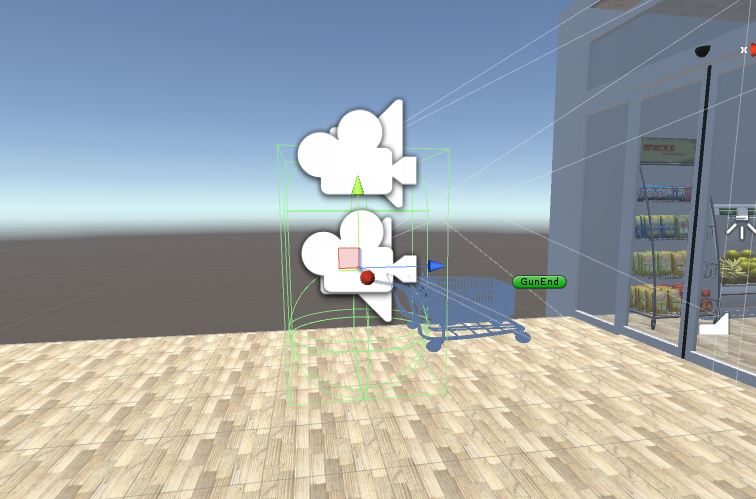
Answer by Crimpox · Oct 24, 2016 at 10:21 PM
Have you got either a rigidbody or character controller on the player.
Answer by Eco-Editor · Oct 25, 2016 at 05:34 AM
Hello,
I have both rigidbody and character controller on the FPS player.
Can you show us an image of your character and the collider's details?
I'm trying to upload an image but it won't upload. Perhaps the following errors are causing this: Gu::Convex$$anonymous$$esh::loadConvexHull: convex hull init failed! Try to use the PxConvexFlag::eINFLATE_CONVEX flag. (see PxToolkit::createConvex$$anonymous$$eshSafe) UnityEditor.DockArea:OnGUI()
and:
ConvexHullBuilder: convex hull has more than 255 polygons! UnityEditor.DockArea:OnGUI()
How can I upload the image?
http://answers.unity3d.com/questions/767418/object-with-more-than-255-polygons-with-mesh-colli.html Sounds like you're using meshes that are too high resolution
Answer by Silent-Inventors · Oct 26, 2016 at 01:12 PM
The colliding issue is resolved. I think the catch was on the script for the FPC, once I took another FPC prefab from "lets try assets" it was resolved but except the cart that is still going through walls, "clipping". The masking layer won't do me any good here, as the cart should not be in the frame all the time. Any suggestions?
Thanks!
Your answer

