- Home /
How to slow down an animation
How do I get An animation to slow down, it's playing to fast. Do I need a script or something?
Answer by BiG · May 22, 2012 at 10:02 PM
With animation.speed. From the Script Reference:
// Make all animations in this character play at half speed
for (var state : AnimationState in animation) {
state.speed = 0.5;
}
I just found out the speed of the animation isn't the problem, it's the project itself. Thanks for this anyway
@Bibbobbib: If the project is the problem, get rid of it :D
No, seriously, you could add an answer what your actual problem was so it might help others.
Answer by hukondejo · Dec 10, 2015 at 05:14 PM
You can decrease the samples in the animation editor. Generic animations are 60 samples per second. If you decrease the sample rate the time between frames will be longer and also the animation will be slower.
Answer by Rad-Coders · Dec 10, 2015 at 10:45 PM
Animation anim;
private float animSpeed = 0.6f;
anim = GetComponent<Animation>();
anim["name of animation"].speed = animSpeed;
This solution is easy and appropriate if you want to temporarily change the speed of a specific animation.
Answer by JamieFristrom · May 29, 2012 at 11:01 PM
In the animation editor, you can hand-adjust all the keyframes. I don't know a way to simply lengthen the animation in the animation editor, though. Anyone?
Answer by Chamieh · Dec 25, 2020 at 10:10 PM
In Animator window, select the state you want to slowdown its motion and decrease the value of Speed attribute in Inspector.
Your answer

Follow this Question
Related Questions
UNITY 2D: How to make a level Selection Menu Using DoTween? 1 Answer
Jump animation anticipation 2 Answers
Transition to sprint animation not working 0 Answers
Rotating arm with Animation Event 1 Answer
Making FPSController Stagger 0 Answers