Maya 2018 Animation visibility key set doesn't translate over to UNITY automatically fbx file
Ok so on my timeline in Maya I have key frames that have visibility turned off. They get turned on at certain parts on the timeline. I do not want to use scale to make parts appear and disappear. I would prefer to use visibility attribute. When I bake the key frames and export out as a .fbx file to Unity project, the visibility key frames are ignored. The translation seems to be getting lost from MAYA visibility to Unity's rendering both are the same function. One Is there something I'm not doing correctly when importing or is there some kind of setup in Unity I need to do so Unity knows what those keys are suppose to do in the animation. I have seen it work from import just can't remember how. If someone has a great workflow for this and wants to share it I would be very grateful!
Also this that function work on all version of Unity?
George W Palmer
Answer by GPalmer67 · Jan 16, 2019 at 02:06 PM
This area is dead too, Nice. Well guess I will figure this out and not share it.
Your answer

Follow this Question
Related Questions
How do I show "Duration in" and "Duration out" for the transition graph in the inspector window 0 Answers
Animator doesn't work on prefab after loading from Asset Bundle 1 Answer
Animation and Timeline Not Working,Animation and timeline errors 0 Answers
Timeline and morphing done in 3D max and other programs, Help! 0 Answers