Dropdown sets all values to 1 above what they should be
I got a standard Dropdown control, which uses a Grid Layout Group to display its Toggle objects. Whenever I select an option in-game, the Dropdown sets its value to 1 above what it's supposed to be - i.e. if I click the first option specified, it actually sets the value to 1 (rather than 0), and so on. Here's an example of what it looks like in the inspector, in-game, after having clicked the toggle for the first option in the list:
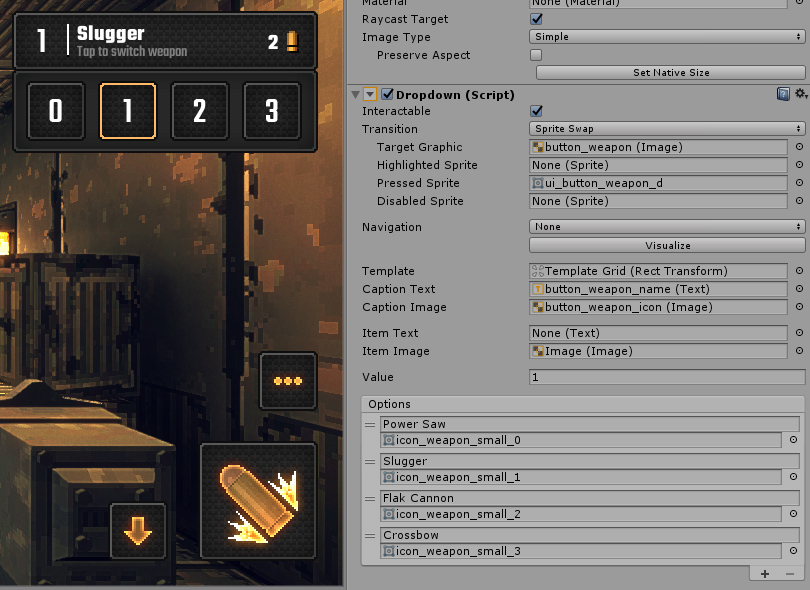
The buttons in-game display the correct pressed sprite while the mouse button is held down, so I don't think there's something wrong with the hit area of the buttons - it seems to be related to the dropdown control. If I reduce the options to a single one, it still sets the value to 1.
Does anyone know what might be going on here? If I try to hack in a solution and manually set the value to itself-1 whenever using the dropdown, I get an overflow exception - though that's a hacky fix anyway and I'd much rather figure out the actual cause of the issue. Essentially my first option is completely unable to be selected, and all others choose one above what they're supposed to.
Edit 2: A completely unedited Dropdown behaves as expected. My template object isn't quite the same, there's no mask like in the standard one - it's a single Layout Group and then a child Toggle object, but it seems like that shouldn't make a difference.
Answer by ivarhill · Mar 27, 2017 at 03:15 AM
It seems this issue was related to adding a separate object with a background image set to ignore layout - when I reconstructed my template from the default one and omitted this step, everything worked as it should.
Your answer

Follow this Question
Related Questions
[Resolved] Image not changing on Toggle 1 Answer
Dropdown list hiding under background layer 0 Answers
How to change the Font Asset from a Dropdown List item? 1 Answer
Enabling and Disabling a Canvas 1 Answer
I want Toggle Group Savescript. When i restart the game. the game disable all toggle. 0 Answers