Project folder structure, spread out vs together
I have read a bunch of best practices for how to structure your project and it seems that everyone spreads out their stuff.
Why not have everything that corresponds to one object in the same folder?
Best practice example:
Animations
- Bear
Prefabs
- Bear
Scripts
- Bear
etc.
My example:
Animals
- Bear
- Animations
- Prefabs
- Scripts
Wouldn't this make it easier to find when it's one "package"?
Is there a con to this approach?
I personally hate browsing the project folders and therefore try to use as few folders as possible and ins$$anonymous$$d make use of labels and "favorites". Having a good na$$anonymous$$g convention is crucial when keeping a project clean. I would just have a folder called Animals if it made sense in the particular project and have anything related to the bear have the word bear in it and also give it a bear label perhaps. Remember that one asset can have several labels at once. Also when you are linking an object in the inspector by using the pop up everything is filtered by type and not by folders hence why it is important with the na$$anonymous$$g and spending time organising folders is almost useless.
Since things are easily filtered by type I would also never mention the type in the name of an asset. For example Bear$$anonymous$$aterial or Bear$$anonymous$$at should just be Bear since it is implied by the unity icon and the file extension that it is actually a material Bear.mat.
Your answer

Follow this Question
Related Questions
unity hub wont open projects only create new one 0 Answers
Unity Will not open open a project 0 Answers
Unity Editor takes 8 mins to save new project to mapped drive 0 Answers
Could Not Find Importer After Update 0 Answers
unable to open a project from unity hub (can create new, cannot open) 1 Answer