Hold on causeing slow down while moveing from visual studio to editor
Good gosh where to start, i think the best way to start is to show off my PC's specs just so I don't get the usual use an SSD or your computers slow.
Unity version is 2020.3.26f1 / AMD Ryzen 9 5950X 16-Core Processor 4.50 GHz / 32.0 GB DDR 4 Ram / Nividia GeForce RTX 3080 TI / And the project and Unity are running from a Samsung 970 EVO plus 1TB
its not the PC in fact i PURPOSELY UPGRADED my PC so i wouldnt have these issues, they happened on the last PC too.
Needless to say i have the specs to handle almost anything i design and yet Whenever i change between visual studio, and the editor i get a hold on ... When ever i design a new script i get Hold on ... Then Unity will maximize visual studio ... not load the fking script. So i need to minimize! visual studio and click on unity where i get ANOTHER hold on! And finally double click to load the script into visual studio.
If i want to make ANY changes to that script in the code ... i get a hold on even if its a SMALL error fix like a missed semi colon. Now these wouldn't be a problem if they were few and far between, but those small interruptions not only add up but they disrupt my ability to be creative, its like someone jabbing a knife into my leg every time i want to stand up. This is just 1 example of the "hold on" application freezes. Please can anyone tell me how i can speed up unity so its tolerable!
Your answer