- Home /
No Sound at all
As the title says I have no sound at all. The first time I started Unity there was sound in the demo project (Angry Bots). I didn´t open Unity for quite a while but now I startet with my fist project and I want to add sound to it (a .wav file) but it won´t play. Not even in the inspector or the preview. If I double click it, it opens in vlc and I can hear it but thats it.
To be sure my soundfiles aren´t the problem I re-opened the demo-project and it´s not working there either. When I click on a soundfile and try to play it, nothing happens. No error, nothing in the console, only when I try to click another soundfile it says "Unapplied import settings for "path of my asset file"
Can anyone help me?
Answer by Noran · Feb 21, 2012 at 10:51 PM
I just solved the problem! I´m feeling like an idiot and had the biggest facepalm ever! I´m pretty new to windows 7 and somehow the audio for unity was muted but not for my other programs! (didn´t even knew this was possible)
Thanks for your help, I´m going to smash my head on the wall :D
I'm having the same problem. How does one unmute the sound for Unity in Windows 7? Again, my $$anonymous$$P3s are not the problem -- they play outside of Unity. And, in Unity, I get no errors, and I know the sounds are playing (because of timers in my code), yet there's no audible sound.
Never$$anonymous$$d... I, too, solved the problem. But, it had nothing to do with Windows 7. Ins$$anonymous$$d, I opened the default Unity project, Angry Bots, and I ran that project. The sound worked fine. I then opened my project, and guess what... the sound also worked fine! So, if you can't get your sound to work, try opening the default project in Unity and running it. It seems to "kick-start" Unity's sound capability for some reason.
Same for me, sometimes Unity fucks up greatly and turning it off and on again seems to "fix" a lot of these issue :/
I blame microsoft for assu$$anonymous$$g i wanted unity muted!! I'm not an imbecile i swear! :p
I have the same problem, but I'm on Windows 10. Can you tell me how did you fix this problem ?
If it is not solved by unmuting Unity in the windows Volume $$anonymous$$ixer then just restart Unity. I had this problem. Restarting solves the issue.
Answer by hersheys72 · Feb 22, 2017 at 11:33 PM
For me someone else in the project had set the Edit>Project Settings > Audio global volume to 0. There is also a tickbox there to disable Unity Audio.
indeed for some reason disable Unity audio was checked for my project. Solved the problem for me too. Thanks!
Answer by jen_designst · Jun 21, 2012 at 11:35 PM
this worked for me and I'm on a mac-
Nevermind... I, too, solved the problem. But, it had nothing to do with Windows 7. Instead, I opened the default Unity project, Angry Bots, and I ran that project. The sound worked fine. I then opened my project, and guess what... the sound also worked fine! So, if you can't get your sound to work, try opening the default project in Unity and running it. It seems to "kick-start" Unity's sound capability for some reason.
I fixed my unity $$anonymous$$ac version with your solution! Way to go Angry bot!
Thank you guys!
This solved it for me essentially. I'm on OS X. Just had to quit and open unity again (I've had it opened for a week or two).
Answer by Zikku · Feb 21, 2012 at 10:20 PM
The basic way in adding sound to your game is to add the wav file to an object within your scene (like a cube or an empty object). By default, it won't loop, it plays automatically, and the volume may depend on where your audio listener (such as a character or camera) is in the scene regarding the object with the sound (aka audio source); the farther the distance, the quieter it will be and vice versa.
I'm only explaining this because I don't know if you've attached it to anything in the scene just by reading your post. Good luck!
Answer by GeekyMonkey · May 19, 2018 at 06:14 AM
These are 2 of the ways this can happen:
At the top of the "Game" window is a button with the text "Mute Audio". Make sure this isn't pressed in.
Edit - Project Settings - Audio - Make sure "Global Volume" is 1 and Disable Audio is not checked
Your answer

Follow this Question
Related Questions
Audio files not playing at all 4 Answers
Can't get my sound to work.. 1 Answer
How do I play a sound when pressing the W key, and when I stop pressing the W key, the sound stops? 2 Answers
Audio not playing 2 Answers
Calculating rhythm of any music? 3 Answers