- Home /
Hololens Dev: UWPuilding Failling due to missing HolographicAppRemoting.dll
Hey Guys, Two questions:
The Holographic emulator will connect to the IP of the Hololens, but won't properly when playing the scene
The project can be built, but when trying to deploy it it pops up an error stating that HolographicAppRemoting.dll in the Plugin/x86 folder cannot be found.
I can find the corresponding file in the x64 folder but it won't work when copy/pasting it into the x86 folder, it will only open a window view in the Hololens.
I'm using Unity 2019.2.2f and MRTK v2.0.0 and trying to run a Rossharp project on it. (Github link of the Rossharp link Rossharp
Anybody having the same error or has an idea on how to solve this?
Thanks allot Dshapir
Answer by RoyMudie · Aug 27, 2019 at 09:57 PM
I'm also getting this. Not trying anythning more fancy that starting a basic scene on a Hololens1 with MRTK v2
Did you get it working @Dshapir ?
Hey @Roy$$anonymous$$udie , sadly didn't find any time yet to continue working on it :S.
Gonna try again one's I'm back home. Have you found any solutions until now?
So I've managed to work around it for now by simply using Holographic Remoting (https://docs.microsoft.com/en-us/windows/mixed-reality/unity-play-mode) but this doesn't ultimately solve the problem we'll have when co$$anonymous$$g to deploying it on the Hololens (as it will need to be built in VS).
For me this is fine, I'm a long way from needing to create a release version, but as I build functionality I no doubt this will come back to haunt me :D
Your answer