- Home /
Problem with Unity’s FPSController camera
Hello,
I have this problem with Unity’s FPSController camera:
I rotate the camera to face a certain way in the editor. When I first enter play mode or load the scene (in play mode) the camera jerks/jumps.
An example: I want the player to look down when they enter the scene, so I rotate the camera 90 degrees down (90, 0, 0). When I enter play mode the camera jerks and its rotation is off (89.90512, 6.462397e-12, 0)!
Please help, this is a game breaking bug for me!
Thanks!
Answer by FortisVenaliter · May 06, 2016 at 05:43 PM
The reason for this is the way cursors are handled for cameras in this way. What happens behind the scene is the cursor is locked to the center of the screen. Each frame, the engine takes the amount of movement from the center and applies that to the input axes you query, then resets the mouse to the center of the screen. On the first frame of your game though, the mouse isn't anywhere near the center of the screen, so it sees that as a massive quick jerky move, and applies it as such. The best way to correct it would be to disable the mouselook script for the first few frames which, being a fraction of a second, should be unnoticable to players, and will eliminate the jerk motion.
Thanks for the quick reply, but it didn’t work.
Here’s what the situation is now: I disabled the FirstPersonController script on the prefab. It gets enabled via an Invoke that gets called .1 seconds after Start. Now the jerk happens when I first move the cursor.
Thanks again!
Okay, so you might want to manually center the mouse when the game starts. The Input class has a static function that allows you to set the mouse position.
I’m not sure what static function you mean, the only thing I could find is this static variable http://docs.unity3d.com/ScriptReference/Input-mousePosition.html, but it’s read only. Thanks!
Answer by varie-tea · May 06, 2016 at 11:30 PM
Clamping the yRot and xRot worked! I’ve figured out how to get rid of the jerk and still be able to “whip” the camera!
For anyone who also has this problem, here’s the modified code:
using System;
using UnityEngine;
using UnityStandardAssets.CrossPlatformInput;
namespace UnityStandardAssets.Characters.FirstPerson
{
[Serializable]
public class MouseLook
{
public float XSensitivity = 2f;
public float YSensitivity = 2f;
public bool clampVerticalRotation = true;
public float MinimumX = -90F;
public float MaximumX = 90F;
public bool smooth;
public float smoothTime = 5f;
private Quaternion m_CharacterTargetRot;
private Quaternion m_CameraTargetRot;
private bool clamped = true;
public void Init(Transform character, Transform camera)
{
m_CharacterTargetRot = character.localRotation;
m_CameraTargetRot = camera.localRotation;
}
public void LookRotation(Transform character, Transform camera)
{
float yRot = CrossPlatformInputManager.GetAxis("Mouse X") * XSensitivity;
float xRot = CrossPlatformInputManager.GetAxis("Mouse Y") * YSensitivity;
if(clamped)
{
if(yRot != 0) yRot = 0;
if(yRot != 0) yRot = 0;
}
if(yRot != 0 || xRot != 0)
{
clamped = false;
}
m_CharacterTargetRot *= Quaternion.Euler (0f, yRot, 0f);
m_CameraTargetRot *= Quaternion.Euler (-xRot, 0f, 0f);
if(clampVerticalRotation)
m_CameraTargetRot = ClampRotationAroundXAxis (m_CameraTargetRot);
if(smooth)
{
character.localRotation = Quaternion.Slerp (character.localRotation, m_CharacterTargetRot,
smoothTime * Time.deltaTime);
camera.localRotation = Quaternion.Slerp (camera.localRotation, m_CameraTargetRot,
smoothTime * Time.deltaTime);
}
else
{
character.localRotation = m_CharacterTargetRot;
camera.localRotation = m_CameraTargetRot;
}
}
Quaternion ClampRotationAroundXAxis(Quaternion q)
{
q.x /= q.w;
q.y /= q.w;
q.z /= q.w;
q.w = 1.0f;
float angleX = 2.0f * Mathf.Rad2Deg * Mathf.Atan (q.x);
angleX = Mathf.Clamp (angleX, MinimumX, MaximumX);
q.x = Mathf.Tan (0.5f * Mathf.Deg2Rad * angleX);
return q;
}
}
}
BTW I couldn’t find anything like SetMousePosition(), maybe the static function you were thinking of is from an older version of Unity?
I guess it must have been... I just looked and I couldn't find it either. Dunno, maybe I just made it up in a dream or something.
Your answer

Follow this Question
Related Questions
Camera movement according to rotation and actual position RTS 1 Answer
camera zoom 1 Answer
Camera rotation 0 Answers
How to allow camera to complete an upside down rotation while using LookAt() 0 Answers
Camera gets stuck when cursor is locked 0 Answers