- Home /
Restrict touch input
I have built a Mouse accuracy trainer, it tracks high scores via a server database. I have come across a situation however that if someone uses a touch monitor they can effectively cheat the system. As this is a touch monitor not an android/IOS device the input.touches commands have no effect because the screen is basically just instantly moving the mouse to that position. Does anyone know of a way to mitigate this issue? I have tried tracking difference between mouse position per frame but you can move the mouse from the bottom left corner to top right corner within one frame so this method did not work. Any ideas or methods are welcome.
I've thought about disabling the monitor driver, as its internal only that may be a possibility, however: 1) I don't know how to link into the drivers, and 2) Not sure that disabling drivers is best way to do something, especially if the app is closed before it can re-enable
Your answer