- Home /
Normal map is not showing for some reason...
I am a new user of Unity and spent the day watching tutorials on how things work. There is one thing that does not work for me. The normal map of one of my custom characters does not show any bumpiness whatsoever. I looked around on google for a few hours and tried many things such as:
*made sure quality was high (it is on fantastic) *Change rendering path to forward *made sure I had lights in the scene (have 2 directional lights, one aiming up and one aiming down)
I have chosen "bump specular" as well, it seems the diffuse works fine but the normal isn't working properly. I'm using the Unity 3.5.4 as well. Also, I am going off of the 2d platformer tutorial with the lerpz character and everything such as the metal platforms, crates, and even Lerpz himself have their normals working fine but my custom character is not reacting to lights, just the diffuse is showing.
Here is a picture of what is going on, lerpz clearly has a visible normal map but my character is dark with flat texture, no normal:
$$anonymous$$ake sure the import type of your texture is "Normal $$anonymous$$ap"
That could be it ! Check under Texture Type :
http://docs.unity3d.com/Documentation/$$anonymous$$anual/Textures.html
well I also changed the import of the texture to normal map as well. I even deleted it and reimported the texture and chose normal map and there are still no changes.
Try calculating the normals and tangents through the mesh import settings inspector
I tried that too and it made my character become really bright with white spots all over the mesh. We used the same custom character for another project and the guy that imported and applied the textures said all he did was choose bump specular and the normal worked fine, so I don't know why it isn't working for me now...
Answer by Bunny83 · Aug 01, 2012 at 03:48 AM
When you use a specular shader you have a shininess slider and a specular color property in your material. I'm pretty sure you set those way to high. Those bright spots are specular highlights. If you don't want specular highlights at all, use the "Bumbed Diffuse" shader.
Also it seems your model either don't have normals or they are wrong (probably facing the wrong way). Calculating the normals should work, but it's better to fix the model.
Ok so after I set the Normal and tangents option to "calculate", I got the really bright spots all over my mesh. I played around with the slider and the intensity of the lights and now It is working. There was a pink light that was in the scene which made my character bright pinkish white but fixed it.
Your answer

Follow this Question
Related Questions
Normal map on Terrain ? 1 Answer
how do you export a map into unity from sketchup with all the textures on that object 0 Answers
Should I use a material for each sprite? 0 Answers
Normal Mapping Not Working 1 Answer
Lightmapping and normal map issue 0 Answers