- Home /
Humanoid animations broken by Unity
Help needed! I made some animations for my game using Blender, but Unity messes the arms up on import, and I don't know why! It also ignores the facial bones (e.g. mouth, ears, eyebrows, etc.) - which at least can be worked around, but this?
Below are two gifs - one of the walking animation in Blender, and one of the same walking animation in Unity. Why is this happenning?
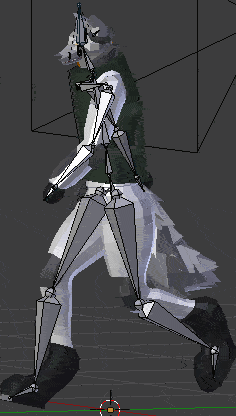

I Googled around to find answers, but despite looking through 10s of pages none of the resolutions I could find managed to fix the issue or even applied to my issue. Some of them mentioned bone constraints, but I didn't set any within Blender. In fact, the armature/rig I'm using is just the Rigify addon's Human (Meta-Rig), minus some extra bones that I deleted in order to simplify the animation and weight painting processes.
Has anyone encountered this issue before? Is there any solution? Really looking forward to any potential answers.. this is my first game, and I'm on a strict deadline, so the faster this can be fixed the better. All I need is for Unity to keep the animations intact.
Further information: - Animations are in a .blend file, which Unity internally exports to FBX as far as I understand it - The character models are in a separate .blend file, which uses the same armature (copied over from the animations' .blend) - Both character .blend and animation .blend are set to Humanoid - Both use different avatars as things broke when I tried to make the model use the animation's avatar - Import Constraints is off, and turning it on did not change the outcome - The same arms issue happens in the animation preview within the Inspector when I select the animation's file and check them
Here's what the import settings for the walking animation (and all other animations as well) are: 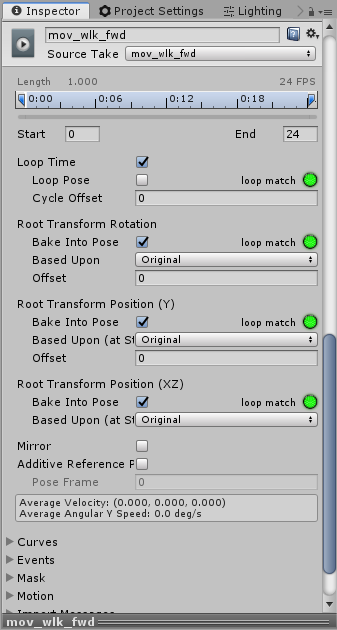
Also, Unity, please fix the formatting for questions. Literally all my line breaks and the bulletpoint list I created got condensed into a bunch of letters, destroyed the readability completely.
Your answer