- Home /
Saving of Screenshot to particular folder in Android ?
Hi All,
For taking a snapshot of the screen in android i used Application.screenshot().
But how to give path to save the screen shot in particular folder ?
And also i need to access the same snap shot from the path ?
I used Application.CaptureScreenshot(Application.persistentDataPath+"/Frame.png");
But i want to customize the path for saving of image and retrieving the same.
Please help me regarding this.
Thank you in advance.
Have you tried change your "filename" to your wanted path? For example:
Application.CaptureScreenshot("sdcard/ScreenCapture/Frame.png");
Because the description of Appplication.CaptureScreenshot says: Description Captures a screenshot at path filename as a PNG file.
You can use pretty much all of the .Net System.IO functionality to create, destroy, find, move, replace, etc. Now you shouldn't need that at all for what you're trying to accomplish, because changing the target filename should work just fine, but it might be helpful to confirm that the file path you're using is valid before trying to save a screenshot there.
Answer by Ravi M L · Jul 10, 2013 at 09:04 AM
Thank you for the reply.
I am able to Take a snap using Application.Capture() and saved inside Sdcard in Android using System.IO.
I followed the link : Click here
Now, how to retrieve a same file from the Gallery. ?
I am new to Unity Android..
One more is that Image file is not visible from PC. I went to that path after connecting the Tablet to PC.
What will be the reason. ?
This Snap shoot(image) is only visible from the Image Gallery not even in gallery.
I am not getting why is not Visible ..
Please help me ... Thank you in advance ...
Hi Ravi, did you succeed in your research ? I'm currently facing the same problem :) Thanks
Answer by DeveshPandey · Jun 30, 2014 at 03:48 PM
You should use this wonderful plugin with full support. http://u3d.as/content/devesh-pandey/capture-and-save/86U
Write me on devesh.pandey19@gmail.com for more discount.
Your answer