- Home /
How can I set up a customized Splash Screen with Unity Pro?
In Unity (not Pro) you get a powered by Unity splash screen. In Unity Pro you no longer get it, however I would like to setup my own loading screen.
It has been mentioned that for iPhones it can be modified in Edit --> Project Settings--> Player , but I have found nothing this easy in Unity Pro.
As of now, I only had 1 scene which takes a few seconds to load.
I already tried the following:
I put this code into a javascript script attached to the Camera...
var chargementFait = 0;
function chargementNiveau() {
var async : AsyncOperation = Application.LoadLevelAsync("withHangar2");
yield async;
}
function OnGUI() {
if (GUI.Button (Rect ( (Screen.width / 2) - 200, (Screen.height /2) - 50, 400,100), "Loading Game...")) {
}
if (chargementFait == 0) {
chargementFait = 1;
chargementNiveau();
}
}
This works in Unity game simulator ( I see "Loading Game...") but not in the Mac executable I built - I see no loading game button and only a black screen for several seconds, just as it has done before.
Also, Unity crashes every now and then when trying to launch.
How should I do this?
It seems to be quite a secret... that is annoying. The people that made the blue marble demo got a custom loading screen, they know the secret I guess. I'll post back here if/when I figure it out.
Answer by chuckjohnrussell · Feb 03, 2012 at 01:24 AM
The splash image is just the config dialog box banner. Once the game launches however, there is still a black screen until all of the assets get loaded.
Wow, no answer to this after 2 months? Anyone figure this out? Really frustrating that the screen is black while the game is loading. In a game built for 1920x1080 resolution, loading assets can take several seconds, and it just looks as though the game has crashed. There really ought to be a way to load a simple load screen first, and put it up while the rest are loading. The player settings seemed like a logical place to look for this. :-(
Answer by Graham-Dunnett · Feb 02, 2012 at 04:03 PM
Does the SplashImage you set in Player Settings not work for you?
http://unity3d.com/support/documentation/Components/class-PlayerSettings.html
Answer by matheusrma · Sep 10, 2014 at 11:31 AM
If you are still having a hard time working a good looking splash screen, check it out my Asset Store package.
https://www.assetstore.unity3d.com/en/#!/content/9918
You can get a professional looking splash screen in less than 3 minutes using the build in examples
Answer by FrojoS · May 13, 2013 at 02:45 PM
I can only add to this. As it stands, I actually preferred the free version in this respect.
Answer by 000001 · Jul 30, 2013 at 12:28 PM
The link is no longer available. Can anyone please suggest some tips for displaying customised spalsh screen. i am also facing the same problem.
Your answer

Follow this Question
Related Questions
Why is the Official Unity Splash Screen not stretching on Android? 2 Answers
A simple Splash and Loading screen script please!? 1 Answer
Unity free version 1 Answer
Making a start screen in Unity 3 Answers
Unity Splash Screen 1 Answer