- Home /
Multiple point lights but only 1 is being as intense as it should be
I'm working on a project in the free version of Unity3 and I'm having a simple issue. I have 2 point lights about 70 units away from each other on the x axis they are both instances of a prefab. When I duplicate one instance or drag the prefab onto the hierarchy, one of the lights seems much dimmer than the other and it seems like I can only have 1 light as bright as I want it to look in the editor. I'm not sure whats going on here. can anyone shed some light on this situation?
Nice pun =P.
Um, can you make a video or a screenshot perhaps?
Answer by HolBol · Dec 05, 2010 at 11:31 PM
increase the pixel light count in the quality settings.
That definitely worked :) thank you though I increased the settings to 20 and disabled shadows as I can't even use them and I have 4 lights working out. I wanted 6 to 8 on this level which is just a flat terrain without directional light. Is this just something I'll have to work with or is there a solution to getting more lights on my level?
I think there may be a limit in forward rendering for this.
Really thank you for this. I been also thinking why the point lights get dim as I add more.
Answer by ExplodingCookie · Jun 21, 2013 at 12:18 AM
I would suggest you look at the render mode for you lights and set them all to important, that way the renderer will always have them operate correctly. With auto or not important, some(or all) of the lights will dim when an important light source is nearby.
Thanks! I was wondering why my lights were acting all goofy when another source was near, this solved my issue and saved alot breaking and learning time.
Your answer

Follow this Question
Related Questions
Unity 5 Point Light Bug 2 Answers
Lightmaps - performance question 1 Answer
Variable decreases multiple times 0 Answers
How do I get multiple Random.ranges from one script 1 Answer
how to make a circular light 1 Answer