- Home /
Gradle build failed. (kotlin, guava, gson...etc)
I want upgrade my project 5.6 to 2018.2.16 with il2cpp, dotnet4.x and gradle. (Android)
First, Empty project build is success.
Second, migration my project. Change build options, seting environment, and build. After looong time ago, build is failed.
CommandInvokationFailure: Gradle build failed. C:\Program Files\Java\jdk1.8.0_111\bin\java.exe -classpath "C:\Program Files\Unity2018\Editor\Data\PlaybackEngines\AndroidPlayer\Tools\gradle\lib\gradle-launcher-4.2.1.jar" org.gradle.launcher.GradleMain "-Dorg.gradle.jvmargs=-Xmx4096m" "assembleRelease"
stderr[
FAILURE: Build failed with an exception.
What went wrong: A problem occurred configuring root project 'gradleOut'. > Could not resolve all files for configuration ':classpath'. > Could not resolve com.android.tools.build:gradle:4.2.1. Required by: project : > Could not resolve com.android.tools.build:gradle:4.2.1. > Could not get resource 'https://jcenter.bintray.com/com/android/tools/build/gradle/4.2.1/gradle-4.2.1.pom'. > Could not GET 'https://jcenter.bintray.com/com/android/tools/build/gradle/4.2.1/gradle-4.2.1.pom'. > Connection reset *Try: Run with --stacktrace option to get the stack trace. Run with --info or --debug option to get more log output. Get more help at https://help.gradle.org ... Full Log1 ▽
After that, I tried export project to Android studio. Export is success. But build is failed. I get this error messages.
Failed to resolve: org.jetbrains.kotlin:kotlin-stdlib-jdk8:1.2.71 Open File Show in Project Structure dialog Enable embedded Maven repository and sync project ...
Full Log2▽
What can I do? Have a solutions?
FULL LOG 1
CommandInvokationFailure: Gradle build failed. C:\Program Files\Java\jdk1.8.0_111\bin\java.exe -classpath "C:\Program Files\Unity2018\Editor\Data\PlaybackEngines\AndroidPlayer\Tools\gradle\lib\gradle-launcher-4.2.1.jar" org.gradle.launcher.GradleMain "-Dorg.gradle.jvmargs=-Xmx4096m" "assembleRelease"
stderr[
FAILURE: Build failed with an exception.
-
Required by: project : > Could not resolve com.android.tools.build:gradle:4.2.1. > Could not get resource 'https://jcenter.bintray.com/com/android/tools/build/gradle/4.2.1/gradle-4.2.1.pom'. > Could not GET 'https://jcenter.bintray.com/com/android/tools/build/gradle/4.2.1/gradle-4.2.1.pom'. > Connection resetCould not resolve all files for configuration ':classpath'. Could not resolve com.android.tools.build:gradle:4.2.1.
Try: Run with --stacktrace option to get the stack trace. Run with --info or --debug option to get more log output.
Get more help at https://help.gradle.org
BUILD FAILED in 20s ] stdout[ Starting a Gradle Daemon (subsequent builds will be faster) ] exit code: 1 UnityEditor.Android.Command.WaitForProgramToRun (UnityEditor.Utils.Program p, UnityEditor.Android.Command+WaitingForProcessToExit waitingForProcessToExit, System.String errorMsg) (at :0) UnityEditor.Android.Command.Run (System.Diagnostics.ProcessStartInfo psi, UnityEditor.Android.Command+WaitingForProcessToExit waitingForProcessToExit, System.String errorMsg) (at :0) UnityEditor.Android.AndroidJavaTools.RunJava (System.String args, System.String workingdir, System.Action`1[T] progress, System.String error) (at :0) UnityEditor.Android.GradleWrapper.Run (UnityEditor.Android.AndroidJavaTools javaTools, System.String workingdir, System.String task, System.Action`1[T] progress) (at :0) Rethrow as GradleInvokationException: Gradle build failed UnityEditor.Android.GradleWrapper.Run (UnityEditor.Android.AndroidJavaTools javaTools, System.String workingdir, System.String task, System.Action`1[T] progress) (at :0) UnityEditor.Android.PostProcessor.Tasks.BuildGradleProject.Execute (UnityEditor.Android.PostProcessor.PostProcessorContext context) (at :0) UnityEditor.Android.PostProcessor.PostProcessRunner.RunAllTasks (UnityEditor.Android.PostProcessor.PostProcessorContext context) (at :0) UnityEditor.BuildPipeline:BuildPlayer(String[], String, BuildTarget, BuildOptions) JenkinsBuilder:GenericBuild(String[], String, BuildTarget, BuildOptions) (at Assets/Editor/JenkinsBuilder.cs:215) JenkinsBuilder:PerformAndroidBuild(ServerType, BuildTarget) (at Assets/Editor/JenkinsBuilder.cs:132) JenkinsBuilder:PerformAndroidBuild(ServerType) (at Assets/Editor/JenkinsBuilder.cs:87) JenkinsBuilder:PerformAndroidBuild_GlobalIntegration() (at Assets/Editor/JenkinsBuilder.cs:52)
FULL LOG2
Configuration 'compile' is obsolete and has been replaced with 'implementation' and 'api'. It will be removed at the end of 2018. For more information see: http://d.android.com/r/tools/update-dependency-configurations.html
Failed to resolve: org.jetbrains.kotlin:kotlin-reflect:1.2.0 Open File Show in Project Structure dialog Enable embedded Maven repository and sync project
Failed to resolve: org.jetbrains.kotlin:kotlin-stdlib-jdk8:1.2.71 Open File Show in Project Structure dialog Enable embedded Maven repository and sync project
Failed to resolve: com.google.guava:guava:23.0 Open File Show in Project Structure dialog Enable embedded Maven repository and sync project
Failed to resolve: com.google.code.gson:gson:2.8.0 Open File Show in Project Structure dialog Enable embedded Maven repository and sync project
Failed to resolve: org.apache.commons:commons-compress:1.12 Open File Show in Project Structure dialog Enable embedded Maven repository and sync project
Failed to resolve: org.apache.httpcomponents:httpmime:4.5.2 Open File Show in Project Structure dialog Enable embedded Maven repository and sync project
Failed to resolve: org.apache.httpcomponents:httpcore:4.4.5 Open File Show in Project Structure dialog Enable embedded Maven repository and sync project
Failed to resolve: net.sf.kxml:kxml2:2.3.0 Open File Show in Project Structure dialog Enable embedded Maven repository and sync project
Failed to resolve: org.jetbrains:annotations:13.0 Open File Show in Project Structure dialog Enable embedded Maven repository and sync project
Failed to resolve: com.sun.activation:javax.activation:1.2.0 Open File Show in Project Structure dialog
Failed to resolve: org.glassfish.jaxb:jaxb-runtime:2.2.11 Open File Show in Project Structure dialog Enable embedded Maven repository and sync project
Failed to resolve: com.google.jimfs:jimfs:1.1 Open File Show in Project Structure dialog Enable embedded Maven repository and sync project
The targetSdk version should not be declared in the android manifest file. You can move the version from the manifest to the defaultConfig in the build.gradle file.
The targetSdk version should not be declared in the android manifest file. You can move the version from the manifest to the defaultConfig in the build.gradle file.
The targetSdk version should not be declared in the android manifest file. You can move the version from the manifest to the defaultConfig in the build.gradle file.
Answer by unity_AoXYpwNLifARcA · Sep 16, 2020 at 09:57 AM
@foranie your gradle file must be like this...
buildscript {
repositories {
maven { url 'https://dl.google.com/dl/android/maven2' }
google()
jcenter()
}
Your answer

Follow this Question
Related Questions
What to do with "Undefined symbols for architecture ..." in Xcode for IL2CPP project? 0 Answers
Some scripts not running on device with IL2CPP 3 Answers
App not opening/working after publishing on Google Play Store 4 Answers
il2cppcore.dll did not run properly! "empty project" 2 Answers
No Android APK is made when building 64-bit - IL2CPP error 2 Answers