- Home /
The question is answered.
My FPS just falls through the terrain?
My FPS just falls through the terrain now?
I dont know what I did but when I pres play the FPS just falls through terrain but it is placed above terrain?
WHat setting do I look at to stop this?
I have no idea , I had to redo the whole terrain to make t work. I had a isTriger setting on and it fell through. When I unchecked it it still kept (fps) kept falling through.
I think it is a quirk in Unity3d.
When I checked Edit->ProjectSettings->Physic, all boxes are checked
I had to redo the Terrain, as it just didnt work properly again. It now works
You have to enable "Is $$anonymous$$inematic" in your FPS
Answer by Berenger · Jun 03, 2012 at 04:01 PM
I assume you're using the char controller package, which means character controller + character motor.
Check if your terrain have a collider. Make sure its layer and your character layer can collide in the Physics pannel (Edit->ProjectSettings->Physic). The last I can think of, your scale is way too small like .001 which means your character is falling too fast to register the collision.
jagguy : I have no idea , I had to redo the whole terrain to make t work. I had a isTriger setting on and it fell through. When I unchecked it it still kept (fps) kept falling through.
I think it is a quirk in Unity3d.
When I checked Edit->ProjectSettings->Physic, all boxes are checked
You're commenting my answer, could you delete your comments from your question, for clarity ?
The terrain must not be a trigger. Look how the gravity is applied. If it's through transform.Translate or position += something, it's wrong. It should be $$anonymous$$ove().
not sure what you mean but I have finished with this question
Follow this Question
Related Questions
Character fall animation 1 Answer
Collision go through help? 3 Answers
Match 3 Detection is not working every time 0 Answers
Player fall away from mountain edge without slide? 0 Answers
Player/Car fall through plane. Javascript error included 0 Answers