- Home /
Coroutine randomly stops and continues after pausing and unpausing game
I have a path fallowing script and this is the coroutine that is called when a path has been generated (before calling it stops it as well). The problem is when enemy (the one with this coroutine) is going through one of the many paths and randomly decides to stop. Only way to get it unstuck is with pausing the game and unpausing (Ctrl+Shift+P) then it runs a bit and the stops again. All of the lines of code are fired when it's stuck. However, what I have noticed is that the last line that tells enemy object to move doesn't work even thought it is fired. I didn't have this problem before while working on this project for a half a year. This is the Code for courotine:
IEnumerator FallowPath()
{
if (path.Length <1)
{
StopCoroutine("FallowPath");
}
else {
Vector2 currentWaypoint = path[0];
targetIndex = 0;
while (true)
{
if (transform.position.Equals(currentWaypoint))
{
targetIndex++;
if (targetIndex >= path.Length)
{
yield break;
}
currentWaypoint = path[targetIndex];
}
transform.position = Vector2.MoveTowards(transform.position, currentWaypoint, speed * Time.deltaTime);
yield return null;
}
}
}
Answer by Extrumus · May 18, 2019 at 01:43 PM
The problem was solved by bumping up linear drag up to 100 or more. A silly problem and even sillier solution. But hey, it works
Answer by Bunny83 · May 18, 2019 at 01:11 PM
Well a common issue with such a setup is that you possibly have two or more coroutines running at the same time which are fighting each other since they work on the same object. Note that you should never use StopCoroutine with a string argument. This only works for coroutines started with a string name. If you just want to stop the current coroutine either use yield break or just let it reach the end of the method which will naturally terminate the coroutine.
Note that transform.position is a Vector3. This is not a particular problem but Equals will compare all 3 values. Your currentWaypoint will be converted into a Vector3 with z being set to 0. Just be aware of possible issues.
To track down the issue I would confirm that you never run more than one coroutine at a time and that no other code is messing with the objects position while the coroutine runs. You can print out Time.frameCount along with your debug.log message. It helps to track down multiple iterations per frame.
Since we don't know when and how you start your coroutine we can't say much more about your issue.
Another issue could be that you have a rigidbody on the object and you actually get stuck somewhere so you never reach the destination. When you unpause the game you usually get a relatively large deltaTime spike (due to the pause) which would let the coroutine reach the current destination immediately and it moves to the next waypoint.
Yes, the object does have a rigidbody, but everything is happening in 2d and there is nothing in the way of the moving object
Thank you. Some of the suggestions are worth while. There are no multiple coroutines running as before starting one there is always a command that ends same named one. I would guess that this could be Unity problem, because solving this problem for a bit with a pausing and unpausing feels not very script-problem-ish. Also it runs perfectly if a new request has been made
Have you read that bit about StopCoroutine carefully? How do you start your coroutine? like this:
StartCoroutine("FallowPath");
or like this:
StartCoroutine(FallowPath());
As i said StopCoroutine would only work with the first case, not with the second. Also StopCoroutine only stops one instance. If there are already multiple running only one of them would be stopped. If you really want to stop a coroutine from the outside it's better to store the generated Coroutine object in a variable and use StopCoroutine on that object.
Coroutine follow = null;
// start
follow = StartCoroutine(FallowPath());
// stop
StopCoroutine(follow);
Yes, I did. I start both of those coroutines with string. I probably have found the problem and it is bumping into said rigidbody by the player. Any ideas how I could fix it?
Your answer

Follow this Question
Related Questions
StartCoroutine_Auto can only be called from the main thread. 1 Answer
Make damage with Coroutine. 1 Answer
Unity for OculusGo: Move an object along the z axis by touchpad 0 Answers
Coroutine Moving 1 Answer
How to move a 2D player by the gamer answering questions (events) instead of controlls? 0 Answers