- Home /
Game Object as Touch Trigger
Hello!
I am working on a game for tablets and am trying to make good use out of the touch screen. Right now the goal is to touch the model and make it sneeze. I have succeeded in getting the scripts for this to work but it works if you touch anywhere on the screen. This wouldn't be such a problem except I have a GUI menu that needs to be touchable as well, and right now my scripts for the animation&audio have overridden the GUI. Is there a way to make the character model a touch trigger, so that the rest of the screen doesn't react with a touch?
Here's my current code:
{
if (Input.touchCount > 0 && Input.GetTouch(0).phase == TouchPhase.Began)
animation.Play("sneeze");
}
I have played around with adding Touch.position (doesn't recognize it); I have played with adding var Char : GameObject and different variations of Char.TouchPhase.Began, Char = TouchPhase.Began, etc. I have looked at the forums but I haven't seen this problem presented quite this way.. I would appreciate some help!
In the future, please format any code you post (the 10010101 button) - it makes it easier to read.
Answer by crevelop · Jun 21, 2011 at 12:24 AM
The best you can do is to use layers, raycast your touches and then limit the area and targets by creating a layermask, and ignore the objects or areas that you don't want. In your case, move the desire target object to a custom layer and only raycast to that layer.After that you will be able to accurately process your touch events.
Found this video quite useful:
http://www.youtube.com/watch?v=oOfPMKdJdKk
source code is here:
http://www.revelopment.co.uk/tutorials/unitytutorials/73-howtorotateanobjectbytouch
Hope it helps.
Your answer