- Home /
Multitasking bar orientation problem on iPad ...
When I double-click the home button, the multitasking bar (tray) shows in correct screen orientation (my game support Landscape Left/Right). But if I switch to another app, and goes back into the game - the multitasking bar locks to Portrait mode. Even if the game still runs in landscape mode... Flipping the orientation does not help.
Long shot, but I'm wondering: are you doing anything with the Xcode project aside from building it? Examples: adding OpenFeint, modifying the plist, etc.?
Answer by Bampf · Dec 20, 2010 at 11:46 AM
I have not seen this exact problem. But, check that you are telling Unity to change the orientation properly, with something like the following:
void FixedUpdate () { // In this example, only the two landscape modes are supported if ((Input.deviceOrientation == DeviceOrientation.LandscapeLeft) && (iPhoneSettings.screenOrientation != iPhoneScreenOrientation.LandscapeLeft)) { iPhoneSettings.screenOrientation = iPhoneScreenOrientation.LandscapeLeft; }
if ((Input.deviceOrientation == DeviceOrientation.LandscapeRight)
&& (iPhoneSettings.screenOrientation != iPhoneScreenOrientation.LandscapeRight))
{
iPhoneSettings.screenOrientation = iPhoneScreenOrientation.LandscapeRight;
}
}
You would need code like this in every scene of your game.
You could make an object, attach this script, and add DontDestroyOnLoad(this); to it, that way you only need to make the object once, and it only has to be loaded once by the engine.
Thanks for you replies! I did have this code already, but it dont fix the multitasking bar from rotating to a incorrect orientation. What did fix it is to remove iPhone$$anonymous$$eyboard rotation from my supported orientations:
iPhone$$anonymous$$eyboard.autorotateToPortrait = false; iPhone$$anonymous$$eyboard.autorotateToPortraitUpsideDown = false; // iPhone$$anonymous$$eyboard.autorotateToLandscapeLeft = false; // iPhone$$anonymous$$eyboard.autorotateToLandscapeRight = false;
Do you know a way to rotate the keyboard without the black border rotating?
Your answer

Follow this Question
Related Questions
Different swipe speed between iPad2 & iPad3 0 Answers
WWW in iOS does not set user agent header 1 Answer
Rim light shader doesn't work on iPad?? 1 Answer
Xcode build crashes 0 Answers
Keep audio playing outside of an iOS app 0 Answers