- Home /
UIApplicationExitsOnSuspend -- how to integrate in Info.plist.
I want to publish to IOS4.2 and disable multitasking. (Unless I disable it, levels start at the point the user left off. This would be good in a lot of games, but not this one.)
From what I've read so far, disabling multitasking is done in Xcode using an info.plist key: UIApplicationExitsOnSuspend YES
I've managed to add another row to plist and write the key with "YES" setting to the right. Doesn't work, though. Am I integrating UIApplicationExitsOnSuspend right?
If not, how do I integrate a new key in info.plist?
Answer by Eric5h5 · Nov 29, 2010 at 05:32 PM
It should be a boolean. Writing "yes" as a string won't work. In the info.plist file viewed as plain text, it should look like this:
<key>UIApplicationExitsOnSuspend</key>
<true/>
Thank you, but it didn't work in iOS 4.2. I'm building first in Unity, then changing plist via text edit as you wrote. I have no idea what is wrong. Perhaps Unity should have something for this in player settings, but regardless it appears to be not working in XCode. I'm just resetting to level 0 on iOS pause; however, this is not ideal because it briefly displays the last level when restarting.
This entire multitasking issue is a bit of a challenge I think:
http://discussions.apple.com/thread.jspa?threadID=2469365☆t=60&tstart=0
If anyone has advice for 4.2, I'd appreciate it.
Correction: It does work in OS4.2. The confusion on my part was partially caused by the fact that the task bar is more than a task bar. It's a task bar and recently run bar together. If multitasking is disabled, you'll still see your app "running" or "suspended" in the task bar.
This is annoying for developers attempting to set users at ease over battery life issues. "Oh my battery is low because a 3D app has been running in the background." No, your battery is low because of skype and all the other things that have multitasking on.
App history gets into privacy as well.
Your answer

Follow this Question
Related Questions
deactivate/activate child/separate prefab from script attached to other object 2 Answers
Activate one canvas and deactivating the other. 1 Answer
Why might a pointlight not come back on when re-enabled after being disabled? 1 Answer
Disable Button for a while 2 Answers
disabling a script (MouseLook) 5 Answers