- Home /
Pausing the game, yet having different functions/animations still running?
Hey guys, I was curious what was the best method for pausing the game, yet still allowing different functions/animation to run. Stuff like camera movement, perhaps some animations...that sort of thing.
I did some searching and found;
http://docs.unity3d.com/Documentation/ScriptReference/Time-timeScale.html
However, and not surprising, this stops everything.
Thansk!
One idea is to create your own time variable either as a static variable or as part of a singleton. Rather than scale things by Time.deltaTime, you scale thing by your own time variable. Your variable is incremented by Time.deltaTime when running, and not incremented when paused.
Answer by Shkarface-Noori · Sep 20, 2013 at 09:50 PM
all you have to do is to get the paused state for the one that's based on it like:
function DoSome(){
if (Time.timeScale==0.0) return;
// Do other codes here
}
Would this method work for functions in motion already that you don't want stopped?
Answer by Rick74 · Sep 21, 2013 at 03:59 PM
Well having researched this, I went back to an old tutorial created on th Walkerboys website for their 2d mario game tutorial, and they covered this beautifully.
I cannot take credit for their script of course, but they used Robertbu's suggested method.
While a bit lengthy, this script allows the user access to all sorts of pause functionality, stop timers, count down timers, restart timers...you name it! For those interested, here's the script;
// Time Tool Component
// Walker Boys (www.walkerboystudio.com)
// March 8, 2011
// Description: Time component for counting up and down. Provides the following functionality
// Counts in days, hours, minutes, seconds, fractions, clock time, numeric count (game time)
// Start time, From Load time, Stop time, Continue time Up, Continue time Down, Reset time, Count Down time, Add Time Once/Multi, Since Startup
// Designed to view and be used in GUISkin, GUILabel, Animated Texture Sheets (number 0-9), Console and Inspector
var aniFont1 : GameObject; // holds a sprite sheet - should be a number sheet 0-9
var aniFont2 : GameObject; // holds a sprite sheet - should be a number sheet 0-9
var aniFont3 : GameObject; // holds a sprite sheet - should be a number sheet 0-9
var aniFont4 : GameObject; // holds a sprite sheet - should be a number sheet 0-9
var marioGui : GUISkin; // used for gui text if you want to use a ttf instead of image
var GUIToggle : boolean = false; // toggle to show gui text on screen (debug)
var playTime : float = 0.0; // playTime is the current time printed to screen - think of it like current game time
var days : int = 0.0; // days
var hours : int = 0.0; // hours
var minutes : int = 0.0; // minutes
var seconds : int = 0.0; // seconds
var fraction : int = 0.0; // fractions
var startTime : float = 0.0; // used to store current start time when pressed
var fromLoadTime : float = 0.0; // used to store original load time
var stopTime : float = 0.0; // used to stop time in game
var continueTimeUp : float = 0.0; // used to continue time up from stopped time
var continueTimeDown : float = 0.0; // used to continue time down from stopped time
var countDownDelay : float = 0.0; // used to delay time during counting
var countDownAmount : float = 0.0; // amount to delay each time
var delayTime : float = 0.0; // hold delayTime
var delayRate : float = 0.0; // hold delayRate
var addToTime : float = 0.0; // used to add Time to current playTime
var addTimeAmount : float = 0.0; // amount to add to Time
var realTime : float = 0.0; // holds real time since start of game regardless of pausing
var playTimeEnabled : boolean = false; // toggle for playTime
var realTimeEnabled : boolean = false; // toggle for realTime
var fromLoadTimeEnabled : boolean = false; // toggle for loadTime
var continueTimeEnabled : boolean = false; // toggle for continueTime
var countDownEnabled : boolean = false; // toggle for countDown
// This is our 2D Ani Sprite Sheet with minor modifications to work with Time. Define 'type' with: font1, font2, font 3, font 4
function aniSprite ( spriteObject, columnSize, rowSize, colFrameStart, rowFrameStart, totalFrames, type:String)
{
var index : int = playTime; // to control frame location, playTime will equal the index count
var font1 = ( index % 10 ); // font1 position
var font2 = ( ( index - font1 ) / 10 ) % 10; // font2 position
var font3 = ( ( index - font1 ) / 100 ) % 10; // font3 position
var font4 = ( ( index - font1 ) / 1000 ) % 10; // font4 position
if ( type == "font1" ) index = font1; // check for which sprite sheet to use - font1
if ( type == "font2" ) index = font2; // check for which sprite sheet to use - font2
if ( type == "font3" ) index = font3; // check for which sprite sheet to use - font3
if ( type == "font4" ) index = font4; // check for which sprite sheet to use - font4
//print ( font4 + " " + font3 + " " + font2 + " " + font1 ); // print to console to see it split the numbers correctly
var size = Vector2 ( 1.0 / columnSize, 1.0 / rowSize ); // find scale to show on poly
var u = index % columnSize; // u cord separated from v, to find just the column and mod it
var v = index / columnSize; // v finds location on row based on columnSize count
var offset = Vector2 ( ( u + colFrameStart ) * size.x, ( 1.0 - size.y ) - ( v + rowFrameStart ) * size.y ); // offset uv's
spriteObject.renderer.material.mainTextureOffset = offset; // apply the offset amount to the correct sprite sheet object
spriteObject.renderer.material.mainTextureScale = size; // apply the scale amount to the correct sprite sheet object
// Remember if you want additional texture maps, add them here. Example of normal map below
// spriteObject.renderer.material.SetTextureOffset ("_BumpMap", offset);
// spriteObject.renderer.material.SetTextureScale ("_BumpMap", size);
}
function Update ()
{
if (aniFont1 != null) aniSprite ( aniFont1, 10, 1, 0, 0, 10, "font1" ); // animated font sprite - type: font1
if (aniFont2 != null) aniSprite ( aniFont2, 10, 1, 0, 0, 10, "font2" ); // animated font sprite - type: font2
if (aniFont3 != null) aniSprite ( aniFont3, 10, 1, 0, 0, 10, "font3" ); // animated font sprite - type: font3
if (aniFont4 != null) aniSprite ( aniFont4, 10, 1, 0, 0, 10, "font4" ); // animated font sprite - type: font4
days = ( playTime / 86400 ) % 365; // divide playtime by number of seconds in a day
hours = ( playTime / 3600 ) % 24; // divide playtime by number of seconds in an hour
minutes = ( playTime / 60 ) % 60; // divide playtime by number of seconds in a minute
seconds = ( playTime % 60 ); // modulo playtime by number of seconds
fraction = ( playTime * 10 ) % 10; // multiply playtime by 10 and mod of 10
/// part 1 - start time
if ( playTimeEnabled && !countDownEnabled ) // if playTime standard is enabled use this formula
playTime = Time.time - startTime - continueTimeUp + addToTime; // playTime is current time since start
if ( Input.GetKeyDown ( "1" ) ) // press to activate startTime
{
startTime = Time.time; // startTime equals current time (Time.time)
addToTime = 0; // reset add time
continueTimeUp = 0; // reset continue time
playTimeEnabled = true; // set to true
countDownEnabled = false; // reset to false
}
/// part 2 - from load time
if ( Input.GetKeyDown ( "2" ) ) // press to activate start of scene time
{
fromLoadTime = Time.timeSinceLevelLoad; // store current fromLoadTime
startTime = 0; // reset start time
addtoTime = 0; // reset add to time
playTimeEnabled = false; // reset to false
realTimeEnabled = false; // reset to false
countDownEnabled = false; // reset to false
fromLoadTimeEnabled = true; // set to true
}
if ( fromLoadTimeEnabled && !playTimeEnabled ) // if loadTime is true, enable this one for playTime
playTime = Time.timeSinceLevelLoad + addToTime; // playTime is current time since start
/// part 3 - stop time - stop and game pause
if ( Input.GetKeyDown ( "3" ) ) // press to activate stop timer
{
stopTime = playTime; // hold stop time
addToTime = 0; // reset add time
playTimeEnabled = false; // time active set to false
continueTimeEnabled = false; // reset to false
realTimeEnabled = false; // reset to false
countDownEnabled = false; // reset to false
fromLoadTimeEnabled = false; // reset to false
}
if ( Input.GetKeyDown ( "4" ) ) // key down to activate pause game time
{
Time.timeScale = 0.0; // actually scale time to nothing
}
else if (Input.GetKeyUp ( "4" ) ) // key up to return time to default
{
Time.timeScale = 1.0; // return time scale to 1
}
/// part 4 - continue time - continue from stopped time
if ( Input.GetKeyDown ( "5" ) ) // press to continue playTime
{
continueTimeUp = Time.time - stopTime; // get playTime start
startTime = 0;
addToTime = 0; // reset add time
playTimeEnabled = true; // start timer again
countDownEnabled = false; // reset to false
}
/// part 5 - reset time
if ( Input.GetKeyDown ( "6" ) ) // press to reset playTime
{
stopTime = 0; // reset stopTime to zero
playTime = 0; // reset playTime to zero
continueTimeUp = 0; // store current to continue for subtracting above
addToTime = 0;
continueTimeEnabled = false; // reset to false
realTimeEnabled = false; // reset to false
fromLoadTimeEnabled = false; // reset to false
countDownEnabled = false; // reset to false
playTimeEnabled = false; // reset to false
}
/// part 6 - count down time (to and from -> simple 'if' statement)
if ( playTimeEnabled && countDownEnabled ) // if countDown enabled, then use this for playTime
{
playTime = countDownDelay - Time.time + countDownAmount + continueTimeDown; // get playTime start
}
if ( Input.GetKeyDown ( "7" ) ) // press to countdown time
{
countDownDelay = Time.time; // store current time in countDownDelay
playTimeEnabled = true; // start timer again
countDownEnabled = true; // start counting down
addToTime = 0; // reset add time
continueTimeDown = 0; // reset continue time
}
if ( Input.GetKeyDown ( "t" ) ) // count down from current stop time
{
continueTimeDown = stopTime - ( countDownDelay - Time.time + countDownAmount ); // get time to continue from
startTime = 0; // reset start time
addToTime = 0; // reset add time
playTimeEnabled = true; // start timer again
countDownEnabled = true; // reset to false
}
if ( playTime < 0 ) // simple stop for countDown
{
playTimeEnabled = false; // stop timer - playTime
countDownEnabled = false; // stop timer - countDown
}
/// part 7 - delay time
if ( playTime > delayTime ) // check for time more than delay
{
delayTime = Time.time + delayRate; // add delay amount (rate) to time for next delay amount
// print ("delayed for " + delayRate + " seconds");
}
/// part 8 - add to time
if ( Input.GetKeyDown ( "8" ) ) // press to activate add to timer
{
addToTime = addTimeAmount; // adds single amount to timer
}
if ( Input.GetKeyDown ( "9" ) ) // press to activate add to timer
{
addToTime += addTimeAmount; // adds increment amount to timer
}
/// part 9 - actual time since start of game // if gamePAUSED, this still keeps actual time
if ( Input.GetKeyDown ( "0" ) ) // press to activate startTime
{
realTime = Time.realtimeSinceStartup;// store real time since startup
startTime = 0; // reset start time
addToTime = 0; // reset add to time
playTimeEnabled = false; // turn off play time
realTimeEnabled = true; // set real time on
fromLoadTimeEnabled = false; // turn off load tim
}
if ( realTimeEnabled && !playTimeEnabled && !fromLoadTimeEnabled ) // if real time enabled, use this for playTime
playTime = Time.realtimeSinceStartup + addToTime; // playTime is now real time since startup
}
function OnGUI () // print time variables to the screen (gui)
{
if ( GUIToggle ) // toggle visibility on/off
{
GUILayout.Label ( "PlayTime " + playTime.ToString ( "f4" ) ); // display on gui - playtime
GUILayout.Label ( "1 - Start the Time" ); // display on gui - start time
GUILayout.Label ( "2 - From Load Time" ); // display on gui - from load time
GUILayout.Label ( "3 - Stop Time" ); // display on gui - stop time
GUILayout.Label ( "4 - Pause Game Time" ); // display on gui - pause game (scale time)
GUILayout.Label ( "5 - Continue Time Up" ); // display on gui - continue time up
GUILayout.Label ( "T - Continue Time Down" ); // display on gui - continue time down
GUILayout.Label ( "6 - Reset Time" ); // display on gui - reset time
GUILayout.Label ( "7 - Count Down Time" ); // display on gui - count down time
GUILayout.Label ( "8 - Add to Time Once" ); // display on gui - add to time once
GUILayout.Label ( "9 - Add Time Multi" ); // display on gui - add time multi
GUILayout.Label ( "0 - Since Startup Time" ); // display on gui - since start up time
GUILayout.Label ( "Days: " + days.ToString ( "f0" ) ); // display on gui - days
GUILayout.Label ( "Hours: " + hours.ToString ( "f0" ) ); // display on gui - hours
GUILayout.Label ( "Minutes: " + minutes.ToString ( "f0" ) ); // display on gui - minutes
GUILayout.Label ( "Seconds: " + seconds.ToString ( "f0" ) ); // display on gui - seconds
GUILayout.Label ( "Fraction: " + fraction.ToString ( "f0" ) ); // display on gui - fraction
GUILayout.Label ( "Delay Time " + delayTime.ToString ( "f0" ) ); // display on gui - delay amount time
if (marioGui != null) GUI.skin = marioGui; // Print current Play Time to the screen with a Gui skin (font from Mario Bros)
GUI.Label (Rect ( Screen.width / 2, 10, 1000, 100), "" + playTime.ToString("f1")); // print gui text center on screen
}
}
Your answer

Follow this Question
Related Questions
Picking a language... 1 Answer
OnCollisionEnter If statement error 1 Answer
If statment based on a function not working 3 Answers
Why doesn't this animation script work? 3 Answers
What was the last version of unity to support javascript? 1 Answer