- Home /
Is it possible to work with scripting runtime version .NET 4.X on Windows 7?
I've tried almost averything and still getting the same issue, i'm sadly out of ideas to make it work, i know it works perfectly on Windows 10 because i tried it, but i don't want to use W10... If someone could help me i would appreciate it!
The problem:
I get empty errors wich don't let me do anything! See the pic.
What i've tried:
Restarting Unity (duh)
Changed System locale back to English
Diferent Unity versions (Unity 2018.4.1f1 64-bits and Unity 2018.4.10f1 64-bits)
Many other little things i forgot but seems not to work...

Answer by Arshww · Oct 18, 2019 at 03:04 AM
Well, after a very long time looking for a solution, i've finally killed these errors... For those getting the same, the solution was installing the KB3125574 Convenience rollup update for Windows 7 SP1. wich can be downloaded from here: KB3125574 (32 and 64 bit) (look like Internet explorer is needed to download or at least Firefox Can't) If this don't work, you can try downloading all the updates as far as you can from the Windows Update, Good luck.
I don't have Win7 but I use Firefox. The download works for me. When you press the download button to the far right a new window is opened which has the download link you can download. $$anonymous$$aybe you have some aggressive popup blocker policy? Also I do not have download automatically. I always get a download dialog to choose a destination.
Your answer

Follow this Question
Related Questions
Why can't I build Web Player in Unity while I have no problems with building standalone versions? 2 Answers
How can I stop the variable values reverting to its default values after being built? 1 Answer
Classes' public GameObject accessible in Editor test run, NOT in build 1 Answer
Android - Failed to repackage resources error after installing facebook plugin 2 Answers