- Home /
Keyboard Shortcut to Rename GameObject
Hello, I was wondering if there is a keyboard shortcut to rename gameobjects from the hierarchy menu. It gets pretty annoying duplicating similar gameobjects and then having to right click each clone to rename it.
I'm using Unity 4.3
You would think that Unity would have taken a clue from other tools by now and put the object in rename mode automatically after duplicating or creating a new object. Or create an option for it. I can't say how many times I've hit Ctrl+D (or create new...) and started typing the new name and then been like "Ack! Why do they make rena$$anonymous$$g so difficult?" I think the only time I don't want to rename is when dragging in or duping prefabs.
Answer by CanisLupus · Jul 05, 2014 at 06:50 PM
On Windows use the F2 key, which is the "rename" key in that OS. You can also use it to rename many things, such as files/folders in the Unity Project view and in the Windows Explorer.
On Mac use the Enter key. (Full credits to @Kiwasi in the comments.) In general, "Enter" renames and Cmd+O opens.
Answer by pro2008player · May 22, 2019 at 09:13 PM
Please stop replying to this as it just clutters the answers page.
Your answer

Follow this Question
Related Questions
Platform independent keyboard modifiers for shortcuts 3 Answers
Keyboard shortcuts to open first console error 1 Answer
Is there a keyboard shortcut for setting an object active/inactive? 4 Answers
What's the Control key in the MenuItem attribute? 0 Answers
How to remap the Ctrl+F1 shortcut 0 Answers