- Home /
Displaying final score using image textures
The title may not explain very well what i want so i will clarify.
Basically at the end of my game a new scene will load, and a script holding my final score 'will not destroy on load' so that i can get the score value and display it on screen. This works absolutely fine, however in my uni class today my tutor mentioned something about 'parsing' and using this he says i can take each individual digit of the score and replace each digit with a corresponding image.
For example, if my score is 1234 then i can take the number 1 and link it to an image of a number 1, and so on, so that when my game ends i have four images displayed on screen to make the total score. This should change on every run when the score changes too, and still be true to what the score value actually is.
So my question is, how would i go about doing this, until today i didn't know this was possible but i am intrigued by the idea. A few other questions i have is where would i place the code? would it be in the same script holding my final code, or in another script that i can link to the final code script, and also will i be able to position the numbers easily like i can a GUI Label, and would this involve generating co-ordinates for each number?
Thank you in advance for any replies i may receive on the matter
Hello there, can i see your codes?please, you already have the solution to our problem, we dont need the score to be image. pLEASE
Answer by ShadoX · Oct 09, 2013 at 06:18 PM
One way would be to load the images as textures and display them via GUI: http://docs.unity3d.com/Documentation/Components/class-GuiTexture.html + http://docs.unity3d.com/Documentation/ScriptReference/GUI.DrawTexture.html
where you would have to specify the coordinates and size of the texture to make sure that the result is displayed correctly on the screen.
Another way would probably be to just load plane objects with the texture and display them accordingly. (pretty similar to how the GUI would work)
I'm just not sure which 1 would be better in terms of performance.
As for the score. I would probably just write a method/function which takes the score as parameter, analyzes it(for example,check all digits (with a for cycle , for example) to find out how many images and which ones you'll need to display) and then displays the result.
Sorry for no practical example, but I don't have access to Unity at the moment.
Your answer