- Home /
How can i prevent this stupid auto-animator?
On every imported fbx, whenever i place it in my game, unity sticks an animator component on it. This is worse than worthless.
Anything that i want to animate, i already have an animator, and i'm placing this object as a child. The auto-added animator just gets in the way, interferes with my existing animator, and requires me to remove it every single time!. What can i do about this?
Answer by Bunny83 · May 25, 2015 at 02:05 AM
Uhm, just disable the importing of animations in the import settings. If you don't want to disable it, you can create an AssetPostProcessor and remove the component in OnPostprocessModel. Keep in mind that all model assets will go through that processor when models are imported / reimported. So make sure you apply some kind of filtering.
hi bunny x disabling animation imports is no good because i do need those animations. I find it irritating that these are inherently linked.
I'm not very familiar with editor scripting, any chance you could provide some more specific information on the postprocessing i might need?
Also set Animation Type to None under the Rig tab of the Import Settings Inspector. For future reference.
Your answer

Follow this Question
Related Questions
2D Animation does not start 1 Answer
Mecanim RigidBody JUMP 0 Answers
BoxCollider2D won't update size during Animation unless transform changes too. 0 Answers
Can't add motion to an animator. 3 Answers
Animator Bool: How do you use it? 1 Answer