- Home /
Method for Separating default fog for underwater and above water which can be seen simultaneously when I m under Transperant water
hello Unity team, I found unity as great game engine plus a a best creative software, My question is : In farcry 1 there is two fog that is for environment and other for under water fog both fog method are same but they made it separate In unity the fog is common to all enviroment, i am not talking about the new Global fog the global fog is different. I want the unity default fog but I should able to use separately for under water but it should not interfere with the above water environment setting as i want to keep my water transparent .i.e the method used in farcry 1 even I found the same method in ORGE engine as like this " Under the section labeled Pass you'll want to add this line: fog_override true exp 0 0.01 0.777 0.01 1 1000 Basically this gives you the ability to fog something without interfering with the main scene's fog. This also lets you use fog without having fog anywhere else (i.e. above the surface). Here's a link to the parameters in-depth: fog_override(external link) The main parameters here are: The main parameters here are: 0 0.01 0.777 0.01 The first three dictate the RGB color (this is pretty blue) and the last is the density (how thick the fog is). This looks pretty good to me, but experiment with it. Also make sure you update any these wherever they are to match, otherwise your ocean will look a bit odd
but the ORGE engine is just rendering engine, So how can I get this effect in unity!
Answer by vishal0035 · Feb 04, 2014 at 08:42 PM
Finally I got the height fog effect for unity free which same like farcry1 under water effect
http://youtu.be/TXKtN5lXKO0 link text
See the video tutorial and download the shader file containing shader and strumpy shader graph
Your answer

Follow this Question
Related Questions
Camera Effect for partially Underwater View 0 Answers
Underwater Script 1 Answer
underwater fog script 1 Answer
Underwater - Fog and Skybox 1 Answer
Underwater effects for rivers 0 Answers