- Home /
Moving FPS/TPS camera to look at a target and resuming player control
I am having trouble with aligning my player controlled camera (I use the same class for FPS and TPS) to look at a target (when ResetCamera() is called by another script) and then getting the player to resume control. The main reason I am doing this is so I can switch between FPS and TPS cameras and remain looking at the same target.
I can look at the target fine, but ONLY if I stop setting the rotation based on yaw and pitch (from "Mouse X" and "Mouse Y" inputs) in LateUpdate() after I set the lookAtTarget in ResetCamera(), but that means the player can no longer look around. However, I cannot figure out how to get the correct yaw and pitch values after this so the player can continue looking around from the new look at target. How could I do this so the player could continue looking around?
public class PlayerCamera : MonoBehaviour {
public float mouseSensitivity = 10f;
public Transform target;
public float dstFromTarget = 2f;
public Vector2 pitchConstraints = new Vector2(-20f, 85f);
public float rotSmoothTime = .12f;
Vector3 rotSmoothVel;
Vector3 currRot;
float yaw;
float pitch;
void LateUpdate() {
yaw += Input.GetAxis("Mouse X") * mouseSensitivity;
pitch -= Input.GetAxis("Mouse Y") * mouseSensitivity;
pitch = Mathf.Clamp(pitch, pitchConstraints.x, pitchConstraints.y);
currRot = Vector3.SmoothDamp(currRot, new Vector3(pitch, yaw), ref rotSmoothVel, rotSmoothTime);
transform.eulerAngles = currRot;
transform.position = target.position - transform.forward * dstFromTarget;
}
public void ResetCamera(Transform lookAtTarget) {
transform.LookAt(lookAtTarget);
// below gets yaw and pitch values that move the camera to look at the
// wrong location
// yaw = transform.eulerAngles.x;
// pitch = transform.eulerAngles.y;
// pitch = Mathf.Clamp(pitch, pitchConstraints.x, pitchConstraints.y);
// currRot = new Vector3(pitch, yaw);
}
}
Answer by jakekosmom · Oct 24, 2018 at 06:17 AM
So, I figured out how to do what I wanted. Below is a script for a third or first person (just adjust the dstFromTarget variable to zero) camera that can be rotated to look at a target by another script with ResetCamera() and the player can resume moving around from that point.
public class PlayerCamera : MonoBehaviour {
public bool isFirstPerson = false;
public float mouseSensitivity = 10f;
public Transform target;
public float dstFromTarget = 2f;
public bool invertedPitch = false;
public float smoothTime = .12f;
public float minimumX = -85f;
public float maximumX = 85f;
// LateUpdate, so the Camera Target will definitely have been set
void LateUpdate () {
// first person updating is handled by Inverse kinematics stuff in my case
if (isFirstPerson) return;
UpdateStuff();
}
public void UpdateStuff() {
float yaw = Input.GetAxisRaw("Mouse X");
float pitch = -Input.GetAxisRaw("Mouse Y");
if (invertedPitch) {
pitch *= -1f;
}
Vector3 yRot = new Vector3(0f, yaw, 0f) * mouseSensitivity;
Vector3 xRot = new Vector3(pitch, 0f, 0f) * mouseSensitivity;
xRot = ClampRotationAroundXAxis(transform.rotation, xRot);
Transform newTrans = transform;
newTrans.Rotate(xRot);
newTrans.Rotate(yRot, Space.World);
transform.rotation = Quaternion.Slerp(transform.rotation, newTrans.rotation, smoothTime * Time.deltaTime);
transform.position = target.position - transform.forward * dstFromTarget;
}
public void ResetCamera(Transform lookAtTarget) {
transform.LookAt(lookAtTarget);
}
Vector3 ClampRotationAroundXAxis(Quaternion q, Vector3 xrot) {
q.x /= q.w;
q.y /= q.w;
q.z /= q.w;
q.w = 1.0f;
float angleX = 2.0f * Mathf.Rad2Deg * Mathf.Atan (q.x);
if (angleX < minimumX && xrot.x < 0f) {
xrot = Vector3.zero;
}
if (angleX > maximumX && xrot.x > 0f) {
xrot = Vector3.zero;
}
return xrot;
}
}
It works for me, but my character rotation and camera rotations are differed, will you give me the character script and camera prefab
Your answer

Follow this Question
Related Questions
Rotate player to screen pos 0 Answers
Coding noob struggles to implement first-Person camera rotation. 1 Answer
how do you sway the camera based on sharp turns 0 Answers
Rotate Camera/Leaning 1 Answer