- Home /
Bow Scripting, releasing the string
Hey, I just found an old bow script from Seth Bergman and I added some code for the animation clips and tried it on my bow model. There are some problems , however. When I hold my mouse button to fire, it doesn't wait for me to release it , it just shoot. Then , the bow is stuck in the aim animation unless I click again, glitching it out for good, jumping between animations at fast speed for no apparent reason D: I commented out the arrow part since I don't need it at the moment but here is the code
var arrowPrefab: Rigidbody;
var ArrowSpeed = 100.0;
var fireRate = 1.5;
var nextFire = 0.0;
var pullStartTime = 0.0;
var pullTime = 0.5;
var falsePull : boolean;
var maxStrengthPullTime = 1.5;
var fullAnim: AnimationClip;
var myAnimation : Animation;
function Start(){
falsePull = false;
myAnimation=GetComponent.<Animation>();
myAnimation.AddClip(fullAnim,"Longbow_aim",0,38,true);
myAnimation.AddClip(fullAnim,"Longbow_fire",38,47,true);
}
function Update ()
{
// pull back string
if(Input.GetButtonDown("Fire1"))
{
if(Time.time > nextFire)
{
myAnimation.Play("Longbow_aim");
pullStartTime = Time.time;
}
else{
falsePull = true;
}
}
// fire arrow
if(Input.GetButtonUp("Fire1")){
if(!falsePull)
{
nextFire = Time.time + pullTime;
myAnimation.Play("Longbow_fire");
var timePulledBack = Time.time - pullStartTime;
if(timePulledBack > maxStrengthPullTime)
timePulledBack = maxStrengthPullTime;
var arrowSpeed = ArrowSpeed * timePulledBack;
/*
var arrow : Rigidbody = Instantiate(arrowPrefab,
GameObject.Find("FIREPOINT").transform.position, transform.rotation);
Physics.IgnoreCollision(arrowPrefab.collider, transform.root.collider);
arrow.rigidbody.AddForce(transform.forward * arrowSpeed);
*/
}
else
falsePull = false;
}
if (myAnimation.isPlaying == false)
{
animation.CrossFade("PLAYER_LONGBOW_idle");
}
}
Answer by Zeclown · Sep 19, 2014 at 10:32 PM
I've solved my initial problem by wrapping the clips in clamped mode! now I can't get to fire the arrow though! here is the code i'm using
var falsePull : boolean;
var maxStrengthPullTime = 1.5;
var ammo:int;
function Start(){
falsePull = false;
}
function Update ()
{
//debug
if(animation.IsPlaying("PLAYER_LONGBOW_fire"))
print("fire");
if(animation.IsPlaying("PLAYER_LONGBOW_pull"))
print("fire2");
// pull back string
if(Input.GetButtonDown("Fire1"))
{
if(Time.time > nextFire)
{
animation.Play("PLAYER_LONGBOW_pull");
pullStartTime = Time.time;
}
else{
falsePull = true;
}
}
// fire arrow
if(Input.GetButtonUp("Fire1"))
{
if(!falsePull)
{
nextFire = Time.time + pullTime;
animation.Play("PLAYER_LONGBOW_fire");
var timePulledBack = Time.time - pullStartTime; // this is how long the button was held
if(timePulledBack > maxStrengthPullTime) // this says max strength is reached
timePulledBack = maxStrengthPullTime; // max strength is ArrowSpeed * maxStrengthPullTime
var arrowSpeed = ArrowSpeed * timePulledBack; // adjust speed directly using pullback time
var arrow : Rigidbody = Instantiate(arrowPrefab,
GameObject.Find("FIREPOINT").transform.position, transform.rotation);
Physics.IgnoreCollision(arrowPrefab.collider, transform.root.collider);
arrow.rigidbody.AddForce(transform.forward * arrowSpeed); // adjusted speed
ammo -= 1;
if(ammo >= 0)
{
animation.Play("ArrowKnocking");
}
}
else
falsePull = false;
}
}
The arrow i'm using is a child of the bow and has a rigidbody. However, it stays on the bow even though i'm trying to send it forward at line 56 using the arrow.rigidbody.AddForce.Any idea why?
Your answer

Follow this Question
Related Questions
Multiple Cars not working 1 Answer
My distance variable is not changing? 2 Answers
Rest postion after animation plays 0 Answers
Why doesn't my script work? 1 Answer